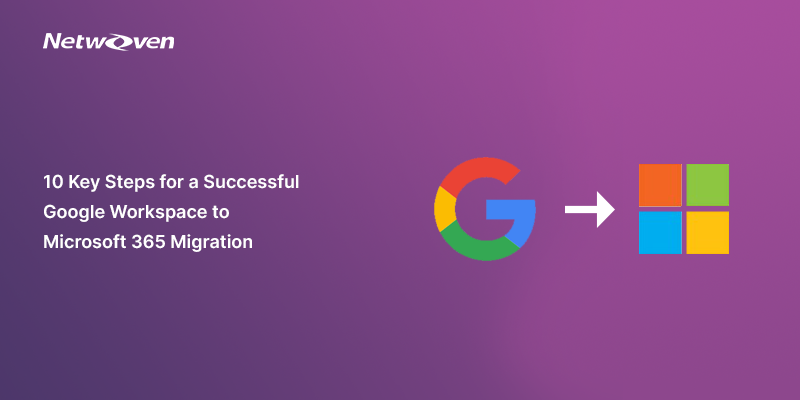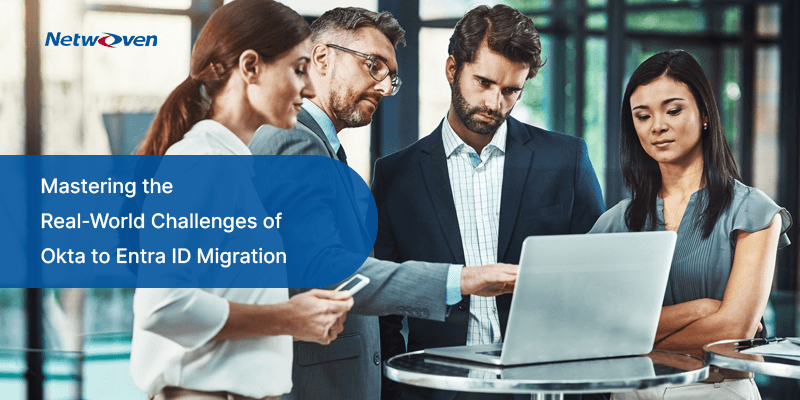When conducting a Google Workspace (formerly G Suite) to Microsoft 365 migration assessment, there are several key steps and considerations to keep in mind for a successful migration outcome. Here’s an outline of the process:
1. Define Objectives:
Clearly define the objectives of the migration, including the scope, timeline, and specific goals you aim to achieve with the migration from Google workspace to Microsoft 365.
a. Migration Scope:
The specific scope of the migration will depend on your organization’s needs and requirements. Here is a general outline of the migration scope from Google to Microsoft 365.
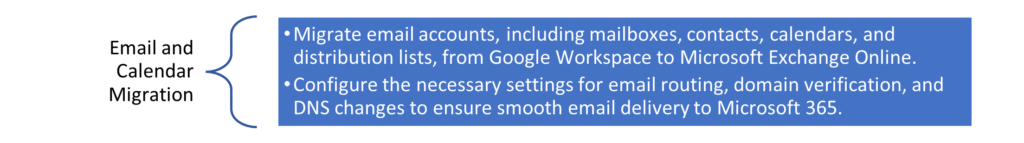
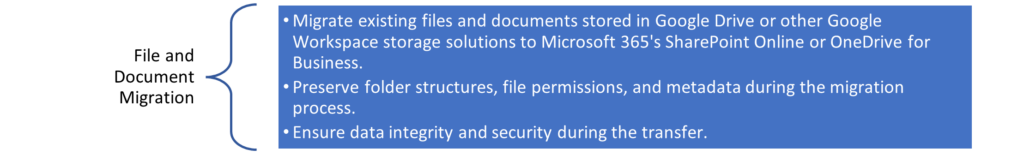
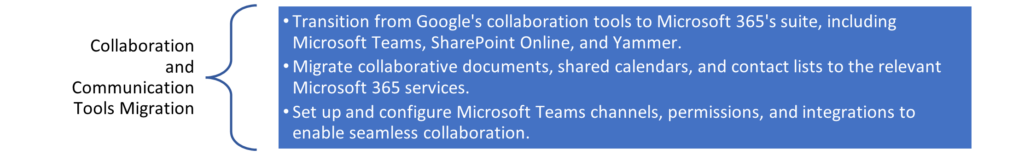
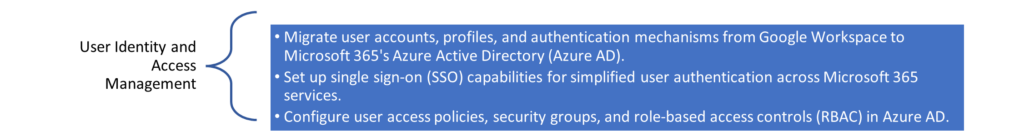
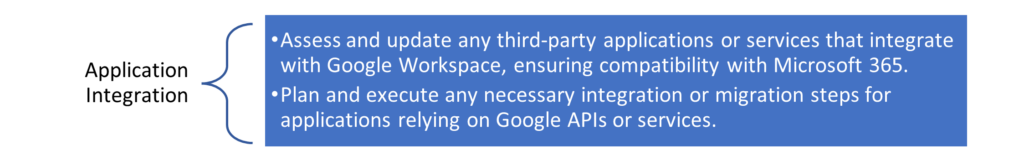
b. Timeline:
The timeline for a Microsoft 365 migration depends on factors such as the size and complexity of the organization, the amount of data to be migrated, and the availability of resources. A general timeline may be arrived at by considering the following phases:

c. Specific Goals:
The specific goals of an M365 migration can vary based on the organization’s needs, but common goals include:
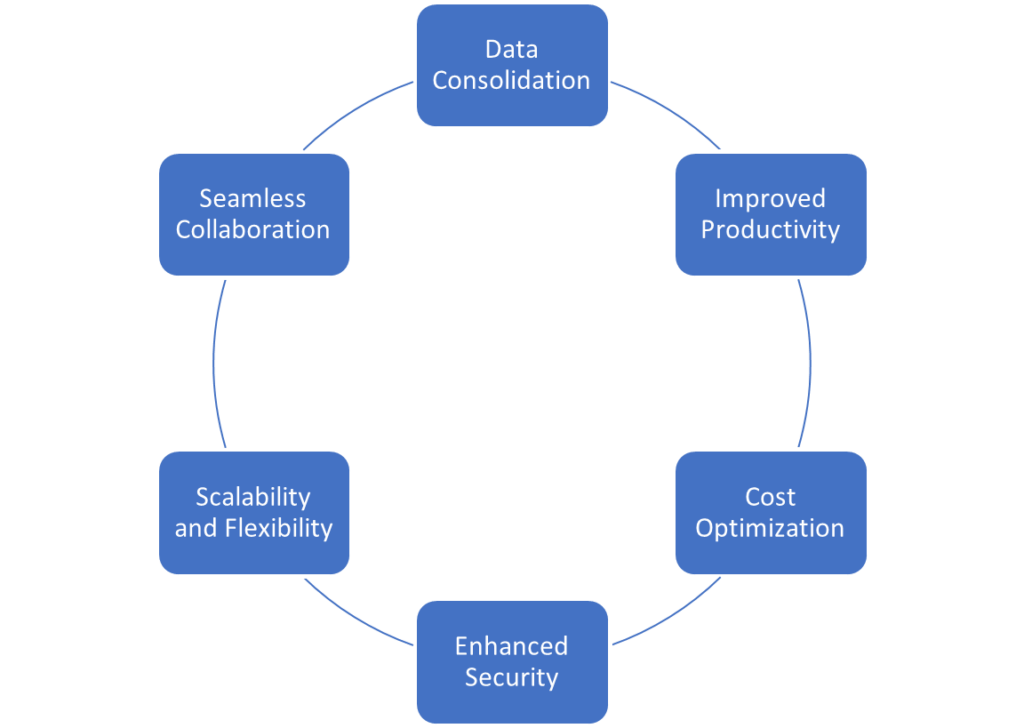
2. Inventory and Assessment:
Take inventory of your current Google workspace environment, including user accounts, mailboxes, documents, calendars, contacts, and other relevant data. Assess the size and complexity of the data to be migrated, as well as any dependencies or integrations with other systems. When migrating from Google to Microsoft 365, conducting a comprehensive inventory and assessment of your existing Google environment is essential to ensure a smooth and successful migration. Here are the types of inventories that you should consider:
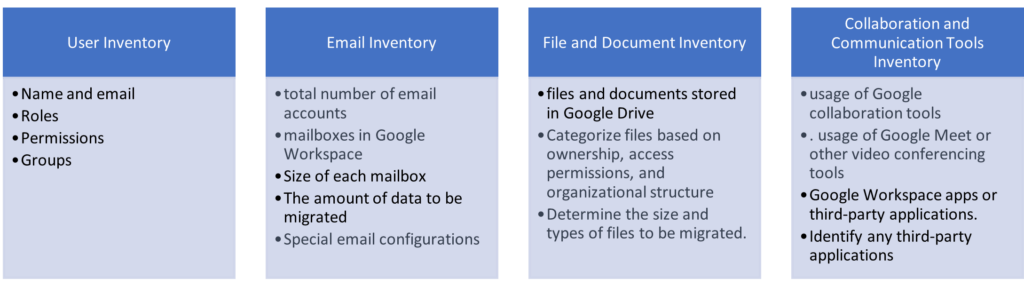
3. Evaluate Migration Tools:
Research and evaluate migration tools specifically designed for Google workspace to Microsoft 365 migrations, such as Sharegate, Quest, and MigrationWiz. Consider factors such as ease of use, migration capabilities, support, and cost. Choose the tool that best aligns with your migration requirements. Here is a quick snapshot of comparison for your guidance.
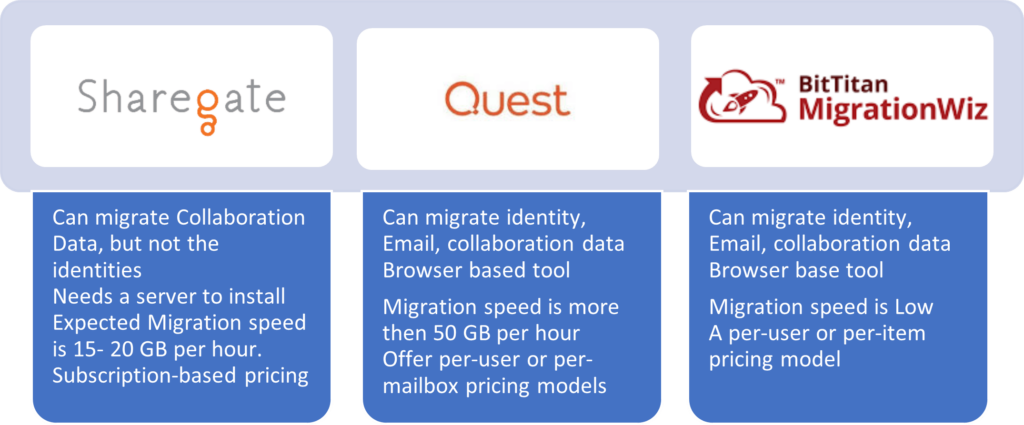
4. User and Data Mapping:
Map Google workspace user accounts and data to their corresponding Microsoft 365 counterparts. Identify any differences or discrepancies in terms of user settings, permissions, and data organization between the two platforms. Determine how these differences will be addressed during the migration. Examples could be:
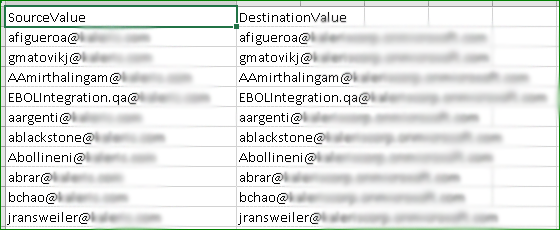
5. Data Cleansing and Preparation:
Cleanse and optimize the data in your Google workspace environment before the migration. Remove any outdated or redundant data, ensure proper data organization and folder structure, and address any data integrity issues. Following areas need to be validated:
a. Duplicate user
b. Unwanted data
c. Test user and Tease content
d. Orphan users
e. Unsupported content
f. Unsupported content
6. Identify Migration Challenges:
Identify potential challenges or limitations that may arise during the migration, such as data format compatibility, custom configurations, or third-party integrations. Assess the impact of these challenges on the migration process and plan for mitigations or workarounds. Google proprietary format type files conversions are handled in the following ways:
| Google format | SharePoint format after migration |
|---|---|
| Google documents | Will be converted into Microsoft Word (.docx) format |
| Google spreadsheets | Will be converted into Microsoft Excel (.xlsx) format |
| Google presentations | Will be converted to Microsoft PowerPoint (.pptx) format |
| Google drawings | Are converted into .jpg format. However, those converted documents are not editable, once migrated |
| Google forms | Are converted to .zip format (containing .html & .csv) |
| Google Jamboard | Will be converted to PDF format. However, those converted documents are not editable, once migrated |
| Google Sites, Maps, Apps Script | Are not migrated |
Talking about the addons and integrations from third parties that were made specifically for Google Drive, those may not be compatible with or available for use with SharePoint. Look at alternate options or built-in SharePoint capabilities that can meet your needs.

Ebook : 10 most important issues and how to solve them when migrating to SharePoint Online today!
Whether you are a business leader, IT professional, or end-user, the Netwoven SharePoint migration eBook can educate you on the benefits and opportunities of migrating to SharePoint on the cloud. Download it today!
Get the eBook7. Migration Strategy:
Develop a Google workspace to Microsoft 365 migration step by step. Define the migration approach, including whether it will be a staged migration, a cutover migration, or a hybrid approach. Determine the order of migration for different user groups or departments.
8. Pilot Testing:
Perform pilot migrations with a small subset of users or data to validate the migration process and identify any potential issues or gaps. Use the feedback from the pilot testing to refine and optimize your migration strategy.
9. Communication and Training:
Plan for effective communication and user training to ensure a smooth transition for users. Inform them about the migration timeline, any changes to their workflows, and provide training resources to help them adapt to the Microsoft 365 environment. Consider the following approach.
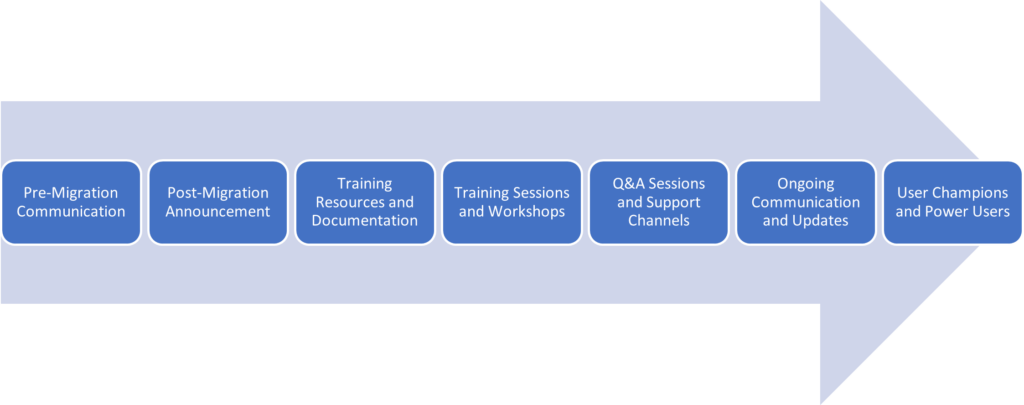
Pre-Migration Communication:
Prior to the migration, communicate with users about the upcoming transition from Google to Microsoft 365.
Explain the reasons for the migration, benefits, and any changes in workflows or features.
Share the migration timeline, potential impact on users, and how they can prepare for the transition.
Post-Migration Announcement:
Send a formal announcement after the migration is complete, notifying users that the transition to Microsoft 365 has taken place.
Highlight the key features and improvements offered by Microsoft 365 and how they benefit users in their daily work.
Training Resources and Documentation:
Develop comprehensive training materials, tutorials, and user guides that highlight the key features and functionalities of Microsoft 365.
Provide step-by-step instructions on how to perform common tasks, such as accessing emails, working with files in OneDrive or SharePoint, and collaborating in Microsoft Teams.
Make the training resources easily accessible to users through a centralized location, such as an intranet site or learning management system.
Training Sessions and Workshops:
Conduct training sessions or workshops to educate users on the new tools and workflows in Microsoft 365.
Offer both in-person and virtual training options to accommodate different user preferences and locations.
Customize the training sessions to address specific user roles or departments, focusing on their unique needs and use cases.
Q&A Sessions and Support Channels:
Schedule Q&A sessions where users can ask questions and receive clarifications regarding the migration or any related issues.
Provide support channels, such as dedicated email addresses, helpdesk portals, or chat platforms, where users can seek assistance and troubleshoot problems.
Ongoing Communication and Updates:
Maintain regular communication with users after the migration to address any additional questions or concerns that may arise.
Share periodic updates on new features, best practices, and tips to help users maximize their productivity in the Microsoft 365 environment.
Encourage user feedback and suggestions to continuously improve the user experience.
User Champions and Power Users:
Identify and empower user champions or power users within different teams or departments.
These individuals can serve as advocates and trainers to support their colleagues in adopting and utilizing Microsoft 365 effectively.
10. Risk Assessment and Contingency Planning:
Identify potential risks or disruptions that may occur during the migration and develop contingency plans to mitigate those risks. Consider backup and restore options, data rollback procedures, and disaster recovery measures.
11. Project Execution:
Once the assessment and planning phases are complete, execute the migration according to the defined strategy. Monitor the migration progress, address any issues that arise, and keep stakeholders informed about the status.
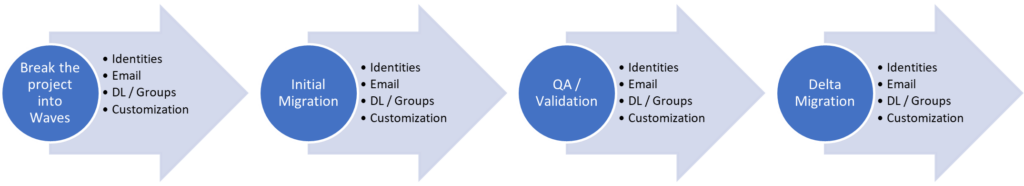
Finally, remember that each migration project is unique, and it’s important to tailor the assessment process to your organization’s specific requirements. Consider engaging migration experts or consulting with vendors to ensure a successful Google workspace to Microsoft 365 migration assessment.