Reduce the silos and stop paying double
Jive is at the core of your organizations social collaboration for several years now. However, like million others you have already rode the Microsoft 365 wave and with that you have acquired a rich set of social collaboration features like Yammer and Groups. This compels you to reevaluate your social collaboration strategy around Jive. You want to create a unified collaboration strategy avoiding confusions as well as save on application management and licensing cost. Migration from Jive sounds like low-hanging fruit for you. You are almost right with your thought process, however there are several things to consider as you prepare for the migration.
Why to Migrate from Jive
- Uncertainty with Jive road map
- High licensing renewal cost
- With large footprint good chance that you already have Microsoft 365
- Microsoft 365 comes with rich collaboration capabilities
- Standardize on single collaboration platform
- Minimize confusions on collaborations processes
Why Yammer?
Connect & Share
Yammer is an open space to connect, share within the company, With Yammer integrated groups I can start discussions based on documents, create and participate in discussions, questions, documents, start my blog site and more.
Share, view and discuss videos from Microsoft 365 Video and Microsoft Stream
With the new capabilities of Yammer users can now share and play videos from Microsoft 365 Video and Microsoft Stream directly within their Yammer conversations. Yammer and Microsoft 365 Groups together they deliver powerful connections and discoveries of people, content and information.
Dynamic group membership
Yammer groups can now be more easily managed through dynamic group membership that updates automatically as people join, leave or move within organizations.
Connect Yammer from iPad, Windows and Mac
Staying connected requires versatile tools, Microsoft Yammer apps are now for iPad, Windows and Mac. I can connect from whatever the device I feel most suitable.
Yammer + Microsoft 365 Group as Preferred Target for Jive Migration
If you are one of those millions of organizations that have embraced Microsoft 365 cloud platform, chances are that you have already started making use of SharePoint Online (SPO) as the preferred platform for collaboration. It is a mobile optimized cloud- and web-based social collaboration platform that enables users to easily access and share files from anywhere with correct permission. Now you can make use of same SPO platform to migrate the existing content from Jive and continue to collaborate on Yammer. Yammer + Microsoft 365 Group makes the perfect choice because –
- Yammer provides an intuitive interface for social collaboration
- Part of your business might be using Microsoft 365 already
- Most of the entities of Jive map nicely to Yammer + SharePoint objects
- Microsoft 365 permission model can accommodate Jive object security
- Jive users find good similarity with Yammer interface
- Support for content versioning at all levels
- Native support for content audit trails in SPO
Migration Service
If you are thinking to migrate your content to Microsoft 365, then several important considerations you need to take into account. In the following sections I am listing out these items in order of migration steps.
The strategy for overcoming for source-target capabilities mismatch
Yammer API does not support retaining of authorship information during creating posts. Also, original timestamp cannot be applied in the posts when created through API. To overcome these scenarios, we came up with custom solutions and approved by the client prior to the migration. Sometimes OOTB solution does not suffice for all the requirement, so if any specific customization required then with the OOTB solution add your required customization. In my experience it helps the end user to get accustom with the new target environment.
Content Assessment
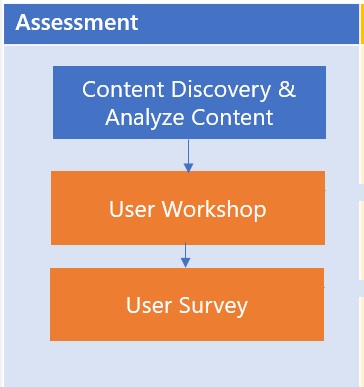
Go for a deep content inventory analysis of all entities likes users with their permissions, places, (Spaces, Groups, Projects, …) and content (discussions, files (binary & collaborative), attachments, …) in Jive and then analyze the content. Generally, your migration partner presents the analysis through a Power BI dashboard, which helps the you to take decision on migration.
When you are migrating, that is the perfect time to decide which content to move, merge or archive. Go for a User workshop and user Survey to identify the content which really required to migrate in the target location. Migration gives the opportunity to rearrange your information architecture in the target.
Content Mapping
Once you are ready with the inventory, now the time is for object mapping. Map each Jive entities with best possible entities in Yammer / Microsoft 365 group. Here is a high-level mapping, this may help you to visualize your content in target.
| Entity Mapper | |||||
| Jive | Yammer | Microsoft 365 Group | |||
| Group | Group | Group | |||
| Type | Public | Type | Public | Type | Public |
| Private | Private | Private | |||
| Private Unlisted | Private Unlisted | NA | |||
| Collaborative Documents with comments | Yammer Discussion Post with link to the Document | Converted to Word Document & uploaded to SPO doc library | |||
| Binary Documents with comments | Yammer Discussion Post with attached Document link | Document uploaded in the SPO doc Library | |||
| Discussions | Yammer Discussion Post | NA | |||
| Projects (under Space / Group) | Fresh Yammer Group linked with Parent Yammer Group | Project site under Parent SharePoint Site | |||
| Question | Yammer Discussion Post | ||||
| Blog with reply post | Yammer Discussion Post with link to the Document | Converted to Word Document & uploaded to SPO doc library | |||
Planning
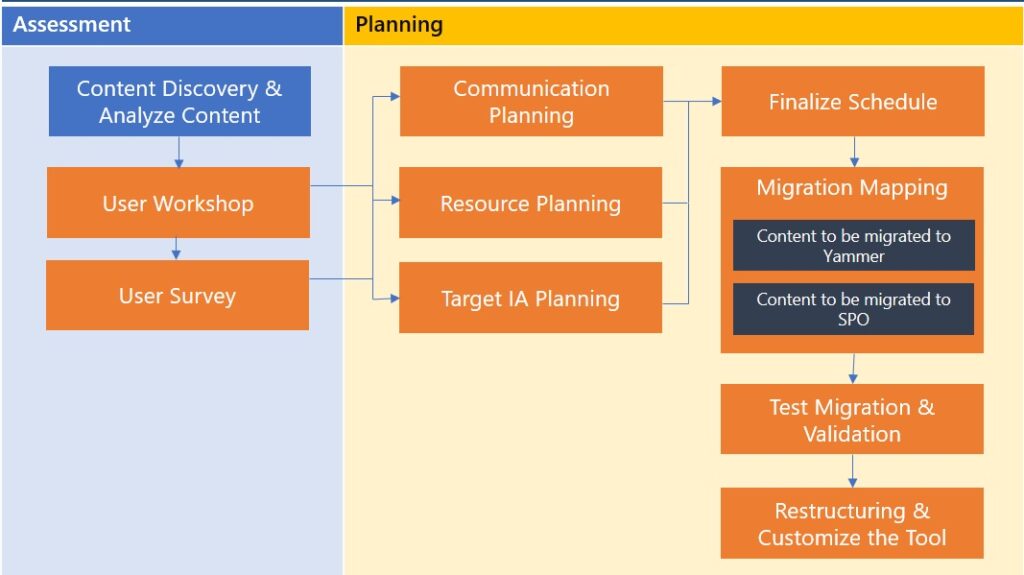
Before jump into the migration, let’s plan on the resource, how to communicate with the users, plan for waves, plan for the places which requires special attention. Also, go for a test migration with all possible combinations and validate with your end users, this gives a complete transparent scenario what is going to happen. Our experience says that this stage is very important to the users, who can validate/see their content in the target location. At this stage go for few modification or alteration if you require, ask your migration partner to accommodate those changes
Finally comes the Migration
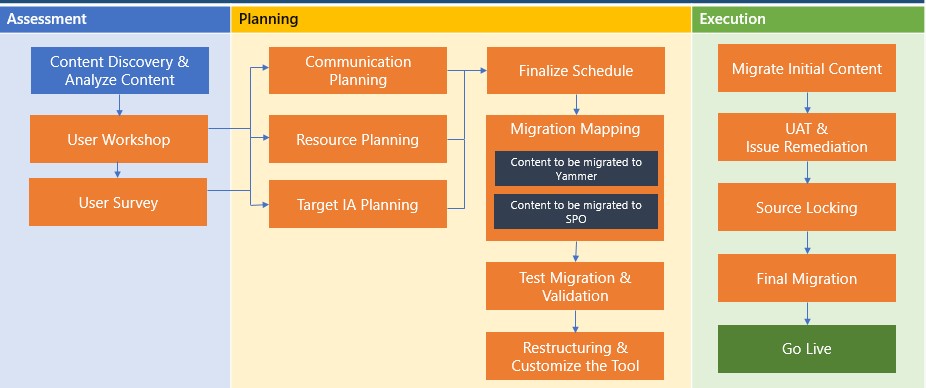
Few points in details:
Flexible Migration and Scheduling
Schedule migration plans keeping in mind to accommodate the business needs. Based on the usage and volume, migrate content in Big Bang or in Phases. Ask the users while scheduling to pick up their most suitable waves, which will minimize their effective business downtime. This leads to a smooth migration.
Full automated Testing
Full testing with source & target using Selenium script before release for UAT – this is the best possible scenario before UAT.
Post Migration Support and Training
Key of all successful migration is user adaptability. Work with your migration partner to customize the target environment based on the usage. Most preferred customization is customized home page, this makes the user familiar. And sometimes create custom apps to help the user to find their content easily.
Conclusion
Hope I have described the process clearly for moving the content from Jive to Yammer + Microsoft 365. My intention is not to compare which service is better, but if you are already in Microsoft 365, go ahead and use Microsoft 365’s full feature of content collaboration.
We are here to move your content easily without disturbing your regular work.
To learn more about Netwoven’s industry-leading Jive to Microsoft 365 Migration solution, read our Datasheet.
For a comprehensive look into Netwoven’s Jive to Microsoft 365 solution, download our Solution Brief.




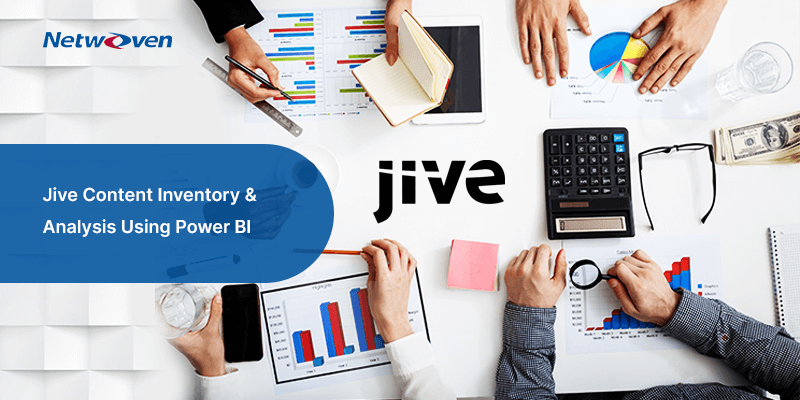



















Hi,
The post is really helpful. Could you please let me know, what kind of customizations you did to retain the time stamp for jive to yammer?
Any update for my post? Could you please let me know, What is the custom way to retain the timestamp?
How we move JIVE discussion forum and posts to yammer?