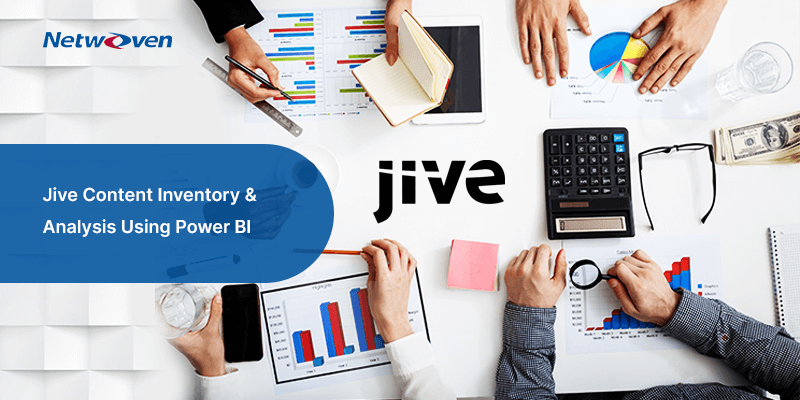Introduction
Migration. Unless you’re a whale, a goose, or a herd animal, the thought of it is both intimidating and unpleasant. Fortunately, if you’re reading this, you are neither of those, and with Netwoven at your side, a migration from whatever intranet or digital employee experience platform you’re using can actually be a good thing for your company! Migration of a corporate intranet can achieved relatively simply with a Lift and Shift, or can be a complex project that takes advantage of technology and growth opportunities. We believe that the latter is worth the investment, especially when you’re migrating to the Microsoft 365 platform. Let’s dive in to find out more!
An Interesting Analogy
First off, what is a “Lift and shift”? Quite simply, it’s a migration approach that is focused on moving content from one system to another with minimal changes. Oftentimes the migration can be completely automated through scripting or purchasing of a tool. This is usually the least expensive and quickest way to migrate between systems, but the costs you’ll pay in lost opportunity is far greater than the dollars you’ll be saving.
Imagine your current intranet is a large apartment that you have been living in for a decade and you just bought a fancy new house (the Microsoft 365 platform!) and need to move (migrate) all of your stuff. The lift and shift would be akin to paying a company to pick up your boxes of stuff (so much stuff!), deliver it to the new house, and put each box down in a random room. That’s it. Quick and cheap. Now when we do migrations the Netwoven way, the project would start with having a robot go through all of your boxes and give you a full, detailed report on what is in each one so you make an informed decision on which ones actually need to move, and which ones can be put into a storage unit (archive). Then we would plan out which room in the new house is best suited for each department, move your boxes and unpack them into those rooms, and put everything up nicely into properly labeled bookshelves and cabinets. Throughout the whole move, we would show your whole family how to connect to the wifi, and teach you all how to use your smart TVs, thermostats, security system, and cooking appliances. It will cost more, and it will take longer, but your family (employees) will be able to easily find everything they need (search) and can start playing (working) from the moment they step foot into the new house.
Planning and Assessment
The Netwoven way of migrating always starts with an assessment of all the content and the information architecture of your existing intranet. This includes every site, document, page, and customizations that live within whatever platform you are currently using (oh, and by the way, we’ve successfully completed migrations from almost every imaginable platform out there including Google Workspaces, Jive, LumApps, Slack, and so much more!) We provided a highly detailed Power BI report that can be used to filter and analyze data about your contents and make broad-scoped decisions that will determine the overall scope of what needs to be migrated and to where. Every single client we have done a Microsoft 365 or Office 365 migration for has told us that their current intranet has become a dumping ground for obsolete and stale content which are not worth keeping in costly cloud storage. A proper assessment allows you to only migrate stuff that is relevant for users and still give you the option to determine what needs to go into an archiving solution and what can just simply disappear into the ether.
Transition and Adoption
The most important aspect of a successful M365 migration the Netwoven way is to ensure a smooth and seamless transition into an easy-to-navigate intranet while providing your employees with the knowledge and training to hit the ground running on day one. We put a lot of emphasis on the adoption, transition, and change management phases of a migration project to ensure minimal business disruption, maximize employee efficiency, and provide the greatest ROI in your Microsoft 365 investment. This is (in a nutshell) achieved through a well-planned out communications schedule along with multiple levels of training that includes online help centers, instructor-led sessions, and open office hours. We create customized documentation and videos, and set up Migration Help Center (usually in SharePoint Online, but also in your existing platform) to provide users on-demand and up-to-date information and training contents, along with providing a community for content owners and end users to be able to ask questions and find answers.
Information Architecture
Okay, so I said Transition and Adoption were the most important aspects of a successful migration, but I may have spoken a little early. Equally important for a migration that is not simply a lift and shift is to create a new information architecture in your new environment to migrate into. Information Architecture refers to the structure of your containers and contents, which in the Microsoft world involves site organization, content metadata, navigation, and search configuration. Most old intranets were set up to follow the organizational structure of the business (HR Site, IT Site, Finance Site, etc.) and all too often on platforms that made re-orgs a nightmare (even the old versions of SharePoint were like this!) A lift and shift would simply recreate this antiquated structure in the new environment and is a lost opportunity for realigning your digital containers.
Your navigation in the old portal probably followed suit with following the org structure and I’m willing to bet is really only useful once you know exactly which path of links to click on. A Microsoft 365 migration provides a great opportunity to rethink your navigation, and with SharePoint Online’s multiple navigational options, we’ve been able to help many customers reimagine the ways that users can discover relevant content without needing to know exactly where it lives. It’s actually becoming more common to get away from the rigid org structures within their main navigation and steer towards headers and links that represent journeys or are closer aligned to what a person might ask when looking for something in particular.
Most legacy content management systems did not offer the wide range of metadata tagging capabilities that SharePoint does and not taking advantage of these during the migration is another lost opportunity that will likely end up resulting in a tedious post-migration tagging process. Properly tuned migration tooling (like the ones that Netwoven have developed in-house!) can allow for automated metadata tagging during the migration process and simply requires some additional planning during the content analysis phase. Old site names, folder names, and even file names can be parsed and broken down into individual tags that are applied during the migration which can significantly increase your ability to create customized views and also drive advanced search configurations in the Microsoft environment.
Conclusion
A lift and shift will save you time and money upfront but cost you a LOT more in lost opportunities to enhance the user experience once you migrate to Microsoft 365. We have performed hundreds of migrations and have perfected the process from start to finish to ensure that this seemingly massive undertaking will be as painless as possible while delivering significant value in creating a new digital employee experience that makes your employees more productive right from the get go! Please share your thoughts here or if you’re interested in talking migration talk, shoot me an email at vpangan@netwoven.com. Happy migrating!