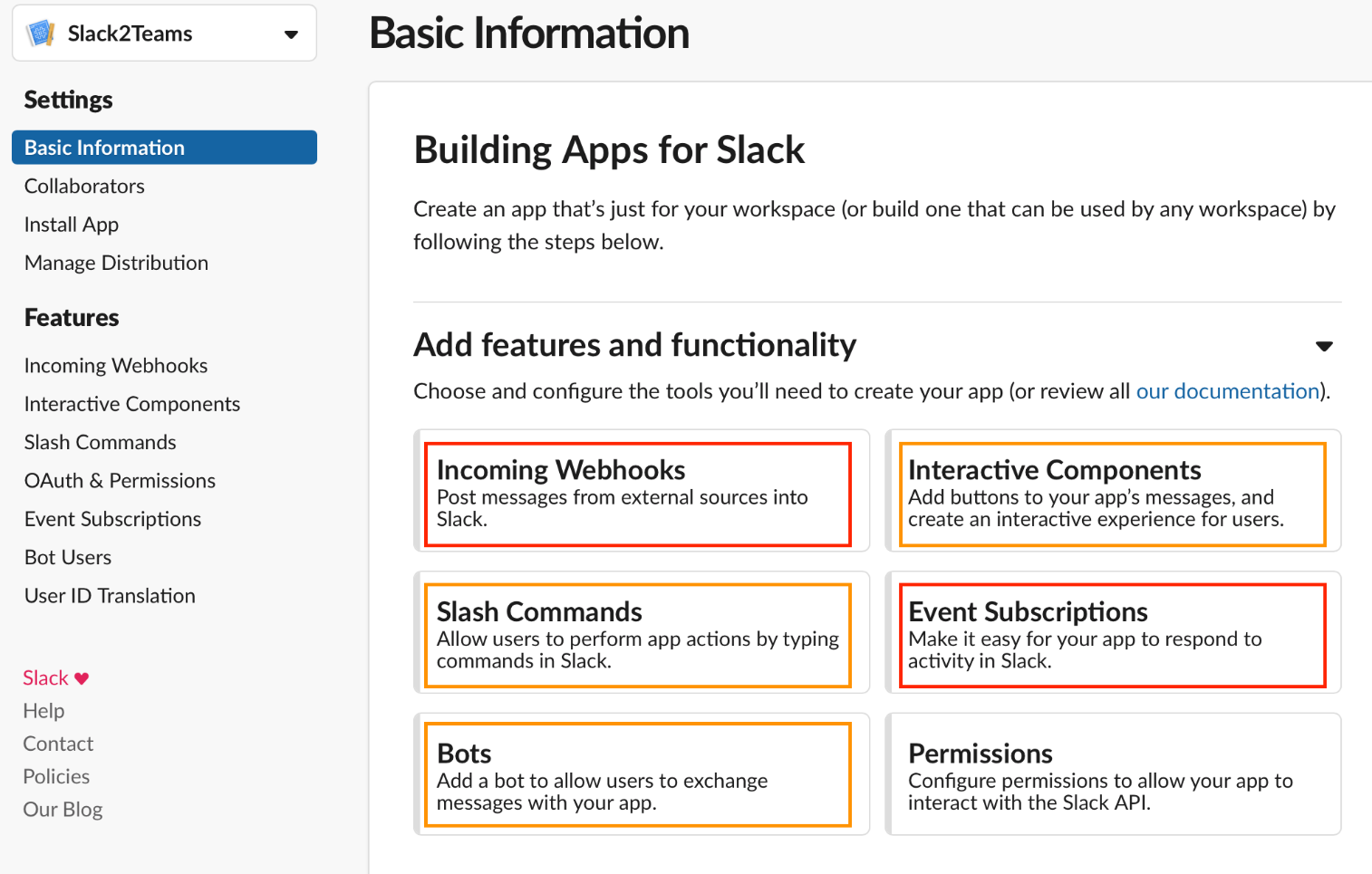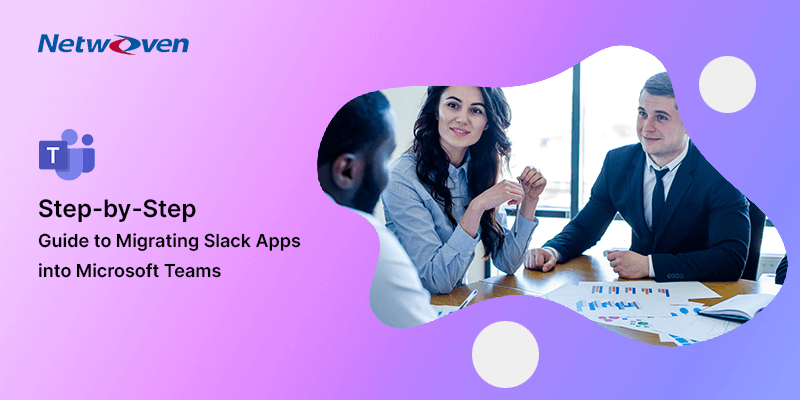Have you adopted Microsoft Teams but cannot get rid of Slack? Integrate the two to boost your Unified Communication strategy
Did you plan the adoption of Slack in your organization? Even if the answer is “No” it’s quite likely that Slack has made inroads into your organization and some people are in love with it. Especially, it could be quite popular with project (more so the Software Development) team. Slack with its rich set of development assist apps has been a favorite within the developers’ community where small to large project teams adopted Slack as per their convenience to collaborate on project activities. A recent study confirms that average time users remain active in Slack in every weekday is around 320 mins.
That is a massive 8 hours per day. This is a clear indicator that Slack has been their prime communication and collaboration platform at work. The exponential growth of Slack userbase since 2014 only testifies its increasing popularity. From 16,000 daily active users in 2014, it has grown over 8 million daily active users in 2018. Out of top 100 fortune companies, around 65 companies have adopted Slack. Slack has made its place in the Corporate Messaging ecosystem. So, in your organization, it’s quite natural to have a group of Slack lovers.
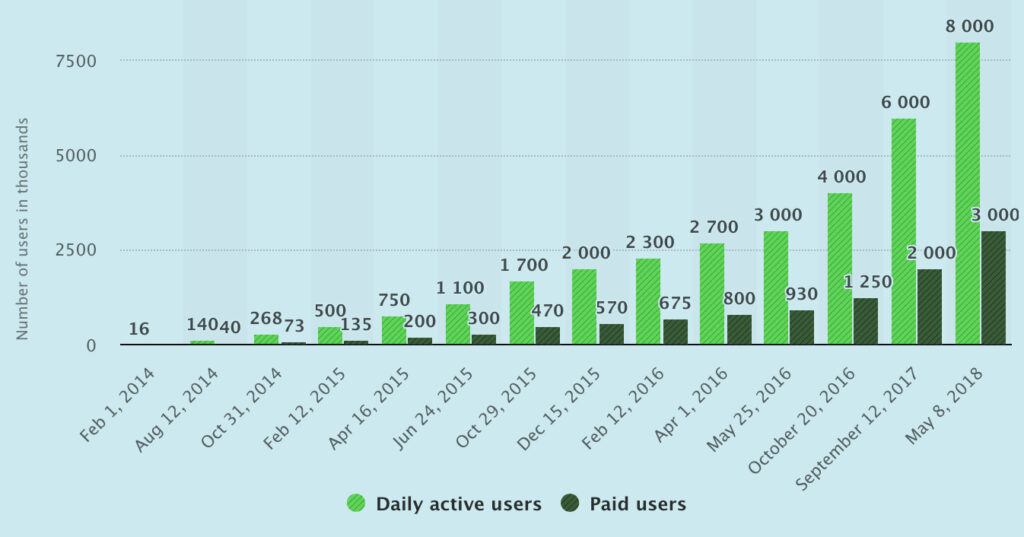
© Statista 2019
However, you might have also bought into the Office 365 stories and either already adopted different workloads of Office 365 including email, SharePoint and Teams. Teams have been at the center of Microsoft’s focus for enterprise collaboration and have evolved as a strong contender of Slack. Being inside the Office 365 ecosystem, Teams can provide richer user experience and integration possibilities that go well beyond the scope of corporate messaging. Because of its strategic placement in the Digital Workplace, Teams is spelling the new growth story for Microsoft. It has been the fastest growing business application in Microsoft’s history. Though Microsoft does not publish statistics on active Teams users, it shares the number of organizations using Teams. That number grew from 200,000 to 329,000 over a year time. And if we consider 135 million users for Office 365, who are potential Teams users, we can possibly take a fair guess that a number of active Teams users are growing rapidly.
Note that almost half of the top 100 fortune companies are using both Slack and Microsoft Teams. It’s not by choice but that’s the reality of the day. Units within the organization would have adopted one tool over the other because of a few specific advantages provided by that tool directly or through its ecosystem. Any effort to roll out a single tool across a medium to large size business could potentially compromise with the efficiency of one or the other group. However, groups within an organization communicating within silos does not help either. The organization needs to accommodate multiple messaging platforms as part of its Unified Communication (UC) plan. Through the rest of the sections of this article, I would highlight key considerations for developing a UC strategy, develop an integration plan between Slack and Teams, and execution options available.
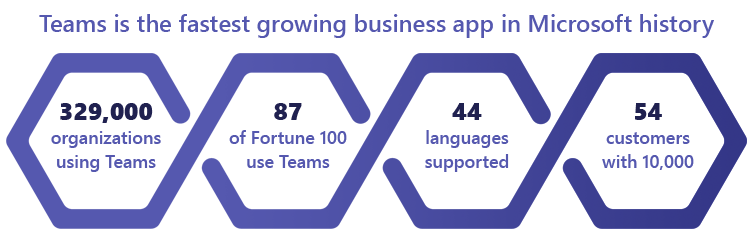
What should you consider as part of the Unified Communication Strategy on messaging?
In order to design the optimal communication strategy, you must understand the issues with traditional communication that are still very much prevalent in organizations across the globe. Chances are that your organization is no exception.
- Groups work in silos. Small groups focus on assigned tasks/projects. They need close collaboration and they do that over common working tools or ad-hoc messaging platform of their choice. Information is mostly shared within the group and specific to the project or tasks. The group update the wider audience or stakeholders as and when needed
- Ad-hoc notification on email/message. Groups typically use traditional mode of communication like email/text messages/phone calls, while notifying project stakeholders that are part of the wider audience circle. Communication is not guaranteed, and content may not be in the expected format for the stakeholders outside the group. Also, communication may not be on time when it is needed.
- Out of context communication. Communication happens over email/msg may not always have the complete context of the subject. This results in a high possibility of the information There is a high dependency on the individual on the quality of the communication. Stakeholders may end up making delayed or faulty decision and potential data loss.
- Dispersed or lost information. Crucial information communicated over email, text messages, phone calls are difficult to consolidate. Often retrieval becomes difficult if not impossible.
- Reduced efficiency. Users often spend long hours in retrieving dispersed information from emails/text messages before they could consolidate them, resulting loss of efficiencies.
So, before you decide on your communication strategy, you need to take into consideration a few fundamental facts
- Team(s) would always find their best tool(s) for maximizing their efficiencies.
- Not always easy to deploy and adopt a single tool across the organization and it may prove counteractive at times if forced upon from the top.
- Integration is the key to success
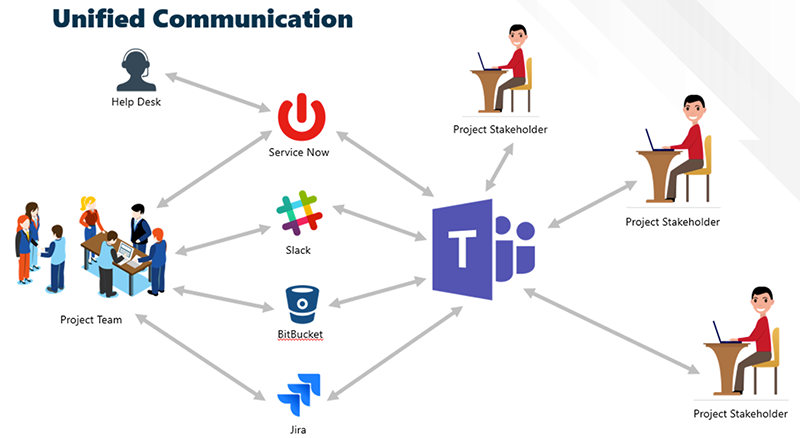
Slack – Teams Integration
The success of the integration would depend on how well we understand the usage scenario of these messaging platform within the organization and construct the big schema of enterprise communication by leveraging and honoring these individual needs. A typical integration roadmap may include the following activities:
- Identify groups of users using or planning to use Slack or Teams
- Nominate key individuals from each of these groups and assign them with the task of documenting in details the usage of Slack / Teams in their group activities
- Identify communication pattern within inner and outer loops of individual groups
- Identify interaction points between groups and events that would trigger interactions. It’s not ideal or necessary that each conversation from a group be shared with other groups. However, there would be time, when a group would want to update others about the development or progress status.
- Prepare the draft of master communication schema with groups and their interaction points
- Once the communication schema is finalized, we need to map the integration points with Slack and Teams events
Preparation at Slack end
- All communication at Slack end gets routed through Slack App(s). One or more apps should be created and installed to the Workspace(s) that are being used by groups, identified as part of the communication schema.
- Workspace owner shall create an app from the “Settings” option
- Slack Apps comes with different types of features. Depending on types of integration and expected user experience, we need to select features set for effective integration.

- Events Subscription would be the primary features that we would select and depend on what kind of Slack event, we would notify the external Slack allows great details on different types of events. Depending upon the groups’ need for information sharing to the outside stakeholders, one or the other events would be configured for a subscription.
- Incoming Webhooks would be another crucial app feature for accepting messages from Teams (from external stakeholders) and posting in Slack workspace. Together with Event Subscription, this will facilitate two-way communication between Slack and Teams
- In order to facilitate structured communication through the interactive user interface or standard commands, few other features can be activated for the Slack App like –
- Interactive Components
- Slash Commands
- To facilitate more of natural language-based communication, Bots feature can be used, where using Natural Language Processing (NLP) API, structured queries are constructed out of natural language sentences that users may use to interact with the application/system.

Slack to Microsoft Teams Migration
Migrating from Slack to Microsoft Teams positions organizations to take advantage of the robust Microsoft 365 ecosystem, streamline their user experience across productivity and collaboration workstreams, and consolidate costs.
Get the Solution BriefPrepare Teams
Microsoft has implemented a strong connector framework for Teams that can be leveraged for incoming and outgoing messages from other applications. Webhooks and Bots are two implementations of this framework. Webhooks can be very easily configured as almost no code solution for integration scenarios. In this article, we will focus on webhooks primarily while highlighting shortcomings and alternate options available.
In order to prepare Teams for integration with Slack, we need to configure both Outgoing Webhook and Incoming Webhook. Outgoing Webhook is configured at the Teams level. Team Owner(s) can access Manage Team => Apps tab. In Part 2 of this article, we will discuss in detail how to configure the Outgoing Webhook for Teams.
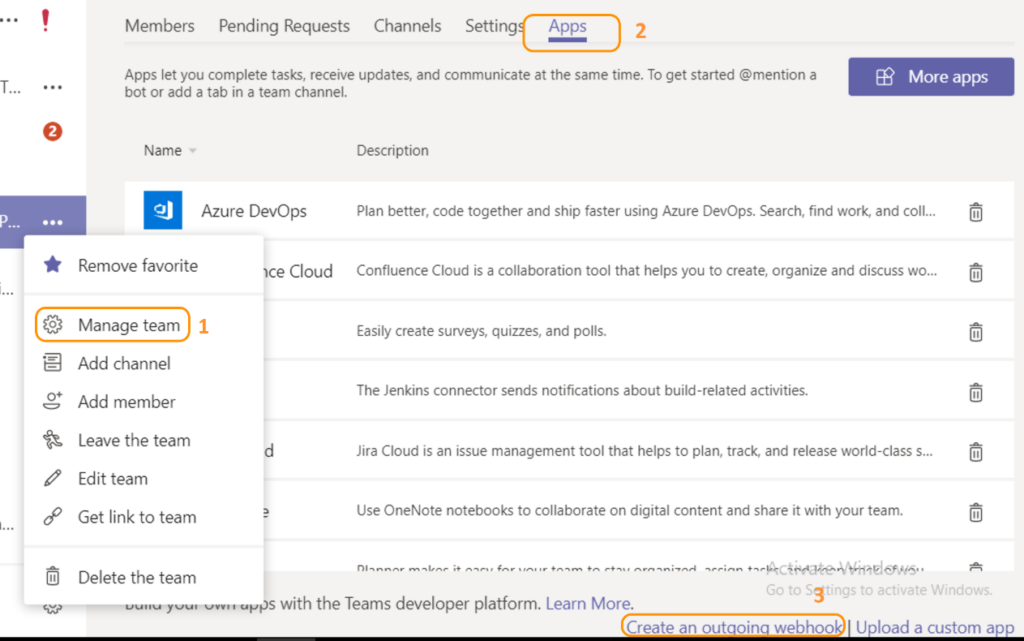
Teams Incoming Webhook is configured at the Channel level. From the General Channel, context menu selects “Connectors” and look for Incoming Webhook in the list of connectors that opens up. We will discuss the configuration steps of Incoming Webhook also in Part 2 of this article.
Recap
So far in this article, we have explored the use case and justification for Slack and Teams integration. We have also understood the benefits of unified communication that we can achieve from Slack and Teams integration. We have chalked out an integration plan and peaked into Slack and Teams features in preparation for the integration. In Part 2 of this article, we will walk through the integration steps and the outcome.