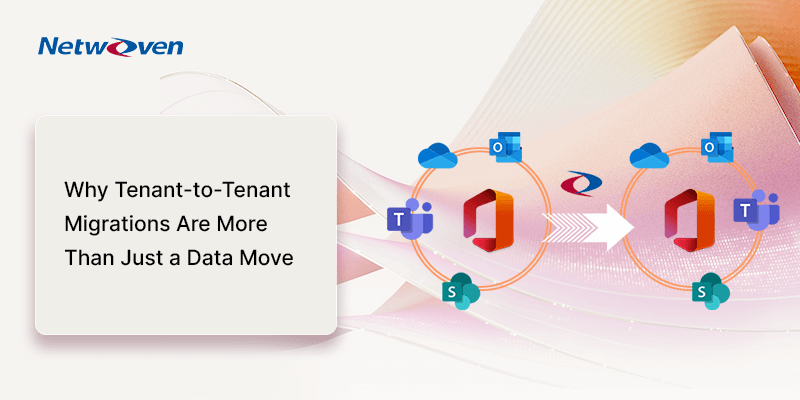Introduction
In our previous blog, we discussed in-depth the business challenges for Power Platform tenant to tenant migrations. In this blog, we will delve into the technical challenges encountered during Power Platform migrations. Power Platform tenant to tenant migration especially during merging or splitting tenants introduces several technical challenges that must be carefully addressed to ensure a seamless transition and minimal disruption. These challenges typically involve issues related to infrastructure compatibility, data integrity, resource reconfiguration and security management.
How do you migrate PowerApps from one tenant to another?
1. Application and Component Compatibility for Power Platform Migration
Migrating applications such as Power Apps, Power Automate flows and Power BI reports along with custom components between tenants often results in compatibility challenges. These issues typically arise from environment-specific configurations, including differences in system settings, regional data centers or platform versions which can cause applications to malfunction or fail altogether.
Below are the most common technical challenges related to platform compatibility during a Power Platform migration:
- Environment configuration differences
- Version incompatibility
- Dependencies on external data sources
- API and endpoint compatibility
- Performance and scalability differences
- Feature availability across multi regions
- Cross-tenant integration issues
- Security and compliance settings
- Custom components and third-party integrations
- Data source and database compatibility
- Authentication and identity management
To address these challenges, perform pre-migration compatibility assessments for all applications and custom components. Leverage Power Platform solutions to bundle applications with their dependencies, streamlining the migration process.
- Conduct thorough pre-migration compatibility checks
- Use solution versioning
- Availability for connectors in the target environment
- Review API integrations
- Adjust resource allocations and optimize application configurations
- Plan for feature discrepancies and identify potential workarounds or alternatives.
- Reconfigure integrations to point to the new tenant’s services and resources.
- Review and adjust security roles, permissions and data loss prevention (DLP) policies
- Use managed solutions to package custom components
- Check data compatibility and use managed connections
- Replicate SSO & MFA configurations
2. Acquiring Knowledge of the Source Application
When an organization separates from another, understanding the source application can be a challenging process.
Below are some key challenges and ways to address them:
- Limited documentation
- Restricted access to systems
- Dependency mapping
- Understanding customization
- Transition time constraints
- Regulatory and compliance barriers
- Stakeholder misalignments
- Technology stack misalignment
Given the points mentioned above, we should take a proactive approach in defining the best strategies to overcome these challenges.
Proactive Measures
- Detailed Documentation:
- Assign a dedicated team to develop comprehensive documentation during the transition.
- Training and Upskilling:
- Conduct targeted training sessions for the development team to ensure a thorough understanding of the application.
3. Organizing Unmanaged and Managed Solutions
Migrating Power Platform applications often involves handling unmanaged and managed solutions, each with distinct characteristics and implications for the migration process. Properly organizing and managing these solutions is essential to ensure a smooth transition, maintain functionality and reduce the risk of errors.
Here are the challenges to organizing unmanaged and managed solutions effectively for migration.
- Identifying and consolidating dependencies
- Versioning and compatibility
- Customizations in unmanaged solutions
- Data and configuration transfer
- Environment-specific configurations
Power Platform solutions act as containers for grouping related components, such as Power Apps, Power Automate flows, custom connectors and Dataverse entities. Using solutions ensures that all elements related to an application or workflow are packaged together, reducing the risk of missing dependencies during migration or updates.
- Establish clear naming conventions
- Segment solutions into modular components
- Use managed solutions for production and deployment
- Maintain a clear environment strategy
- Solution dependency management
- Implement environment variables and connection references
- Leverage ALM (Application Lifecycle Management) practices
- Solution governance and security
Effective organization of solutions within the Power Platform environment is essential for maintaining scalability, ensuring smooth migrations and managing dependencies.
4. Organizing Solution and Structure for Standalone Power Platform Applications
How do we migrate Power Apps from one tenant to another? When migrating standalone applications such as Power Apps, Power Automate flows, or Power BI.
reports within the Power Platform, effectively organizing the solution and structure is essential. This is required for ensuring smooth deployment, simplified management and ongoing maintenance in the target environment. A well-structured solution streamlines the migration process, minimizes risks and supports scalability.
Below are the most critical technical challenges faced during Standalone Power Platform Application migration.
- Understanding standalone applications in power platform
- Managing dependencies across standalone applications
- Managing environment-specific configurations
When working with standalone applications in Power Platform, organizing the solutions effectively is essential to ensure smooth migrations, simplified management and seamless functionality.
Here are Netwoven’s best practices for organizing standalone solutions to maximize their efficiency and maintainability:
- Use managed solutions for migrations
- Structure solutions around business capabilities
- Package dependencies with solutions
- Use environment variables for environment-specific configuration
- Version control and documentation
- Consistent naming conventions
- Minimize customization outside solutions
- Test solutions before migration
- Manage security and permissions
- Maintain an organized environment
Organizing standalone solutions in Power Platform is vital to ensuring that applications remain manageable, scalable and secure. By following best practices such as modularizing solutions, implementing proper dependency management, version control, security measures and performance optimization, organizations can maximize the effectiveness of their Power Platform applications.
5. Quality Assurance during Power Platform Migration
Ensuring the quality of the power platform migration is critical to ensure that business operations remain uninterrupted and the migrated solutions function as expected.
Below are the key Quality Assurance (QA) challenges that organizations face during a Power Platform migration:
- Identifying test data in large datasets
- Test data deletion and integrity risks
- Impact on related data
- Handling sensitive test data
- Reverting changes after cleanup
- Maintaining clean environments post-cleanup
- Preventing unwanted email alerts triggered during QA
Cleaning up test data during the Quality Management phase of Power Platform migration presents several technical challenges, including identifying test data, ensuring data integrity, preventing unwanted deletions and handling sensitive information.
- Assign unique identifiers or tags to test records during the QA and testing phase
- Automated cleanup & archival of test data
- Dependency mapping of test records
- Data anonymization for sensitive information where test data cannot be deleted
- Data restoration plans
- Environment isolation
- Scheduled cleanups
- Create custom email rule to prevent emails while testing
By employing best practices such as automated cleanup, dependency mapping, anonymization and ensuring privacy compliance, organizations can effectively address these challenges. A well-executed test data cleanup strategy ensures that the migration is smooth, the data remains secure and the environment stays free of unnecessary test data post-migration.
6. Transition of business users to target applications
The transition of business users to target applications post-migration comes with its own set of challenges. Ineffective communication can disrupt business continuity, particularly if users are not seamlessly transitioned to the target applications. To minimize disruptions and ensure operational efficiency, it is crucial to establish clear communication and implement a well-structured transition plan.
Seamless transition involves the following challenges
- Real-time communication
- Seamless user experience
Here are the key points to achieve seamless transition of users to target application
- Real-time communication to business users
- Automated email alerts for targeted users with application details/link
- Follow up communications for Go Live
- Customized notification on source Application UI
- Seamless transition of business users from source to target apps
- Minimal downtime
- Preserve existing functionality and UI
- Maintain data integrity

Playbook: Tenant to Tenant Migration Playbook
Take the guesswork out of tenant-to-tenant migrations with our Master Your Migration Strategy Playbook – a practical guide designed for precision, speed, and risk-free execution. From clear step-by-step planning to expert insights and ready-to-use templates, this playbook equips you with everything needed to confidently navigate divestitures, consolidations, and cloud transitions. Download it now to avoid costly missteps and lead your migration with complete control.
Get the PlaybookConclusion
Migrating Power Platform applications during tenant mergers or splits can be a complex process but with proper planning, the technical challenges can be effectively addressed. By conducting thorough pre-migration audits, mapping dependencies, reconfiguring security and workflows and using automation tools, organizations can ensure a smooth transition. Testing and clear documentation further reduce the risk of migration failures, while ongoing monitoring and support ensure that any post-migration issues are swiftly handled. Ultimately, a well-executed migration not only minimizes business disruptions but also positions the organization for better scalability and growth.
For any queries, please reach out to us.