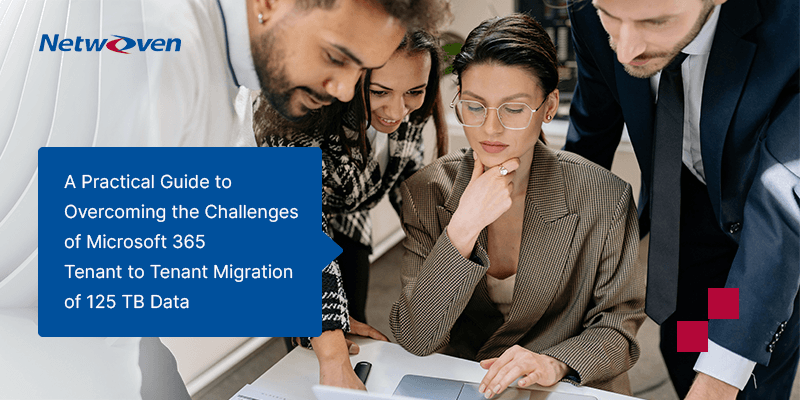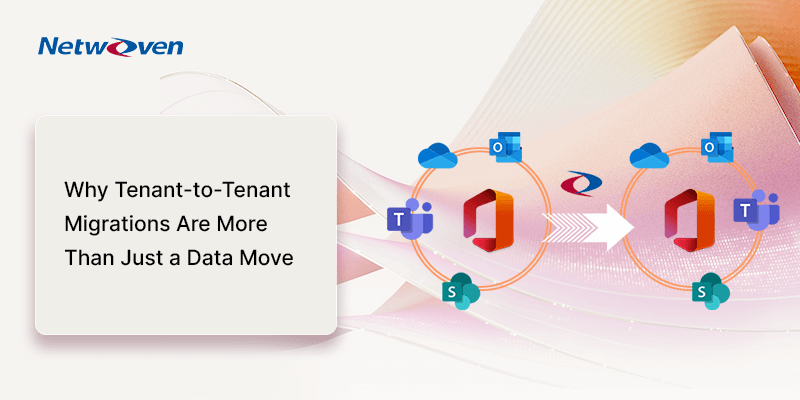Introduction:
Migrating complex setups like Exchange, Teams, OneDrive, and SharePoint is always tricky. Tight deadlines and changing needs make it even harder. In one project with a semiconductor manufacturing giant, we streamlined their data migration process, moving 125 TB of critical data with zero downtime in 45 days.
This blog explores the smooth migration of huge and complex data in a short time. How do we identify step-by-step the migration issues and remediate them before starting the final migration?
Keep reading to discover useful tips for speeding up big Microsoft 365 migration processes.
Granting Permission While Setting the Migration Tools BitTitan and ShareGate
As the project moved forward, the team faced the requirement of adding BitTitan and ShareGate migration tools to the client’s setup.
What are the challenges of SharePoint Migration Tool?
The ShareGate SharePoint migration challenges were: Not having the Global Admin login details caused problems in giving these apps the right permissions and linking them to the client’s systems. Without proper access, setting up the tools for the migration took longer, and skipping a test run before the real move made mistakes more likely.
These could have had a knock-on effect pushing back key parts of the project, like matching users and the actual move itself. Time was running out, and the team needed to find a way to catch up.
How was the challenge overcome?
We worked with the client to fix the credential problem. After we got the right permissions through the Global Admin role, we integrated BitTitan and ShareGate. This allowed us to set up the migration tools without a hitch, and we could start mapping users. Solving this problem showed our team’s tech skills in getting around tool limits. It also proved we could adapt under pressure to move important data on a tight schedule.
The project kept proving how much it matters to prepare well, connect tools, and work together. This set things up for a good migration even though we hit some obstacles at first.
Microsoft 365 Migration Challenges Faced by Netwoven
This Microsoft 365 migration was significant for our customer as it entailed the following chronicle of incidents:
1) Overcoming Tenant Restrictions with Custom Scripts and Service Account Provisioning
Tenant restrictions shut off access to the client’s environment and a single service account was used across multiple servers. Such configuration also led to issues that limited the decommissioning of available servers, further holding back the migration process and endangering the project schedule.
To quickly address these challenges, we requested the creation of multiple service accounts, each of which would be exempt from MFA. These accounts were provisioned with the necessary permissions to distribute workloads efficiently and significantly enhance migration performance. Custom scripts were developed to automate permission assignments for Exchange, OneDrive, SharePoint, and Teams during migration to allow for seamless access to data after migration.
2) SharePoint migration throttling encountered
The entire migration was initiated and the Exchange migration was completed within a week. However, other workloads, especially SharePoint and Teams, were significantly throttled during migration with ShareGate. These throttling limits occurred because some limitations in the client environment hindered the efficiency of migration.
To effectively raise awareness of the throttling issue, the team thus escalated the case to Microsoft by submitting a ticket that detailed the challenges faced when migrating more than 100 TB of data. Microsoft was quite responsive in providing them with essential support in lifting the throttling restrictions so that migration could carry on unabated. ShareGate then got involved in working closely to address all those migration errors. Thanks to this, the SharePoint and Teams migration was completed in two weeks, and the focus turned to a more streamlined incremental migration for OneDrive after that, minimizing any further interruptions. This cooperation essentially ensured that the project remained on track and did not miss the cutover deadline.
3) Complex migration scenarios
Just when we thought we had it all solved, further challenges arose. OneNote files, private and shared channels, orphaned users, and long URLs came up. These were a few of the tough data structures we managed to deal with. And then came the reindexing issues after migration. Additionally, users continued uploading data into the delta phase, really increasing the backlog.
Without these being fixed, the client would have faced data loss, broken links, and chaos in SharePoint and Teams. Private channels with shared channels would have remained incomplete, therefore impeding collaboration.
So, we thought creatively. Scripts had been customized to migrate private channels, shared channels, and orphaned users. Post-migration, work was done on reindexing issues, and everything was working just fine. During delta, banners were placed to make users aware of the cut-off to stop them from uploading any more data. After delta, sites were locked to prevent any further ingress of data.
At the end of the day, we were able to tackle not only the complexity but also ensure the completeness of the client’s data, which was accessible and ready for use.
4) Delta migration and QA process- When every second counts
Even after most of the migration was done, the delta migration and QA process were still pending. We needed to account for newly added or changed data, plus validate everything before the cutover. Custom scripts were a must to ensure everything was intact.
Otherwise, we ran the risk of data loss or discrepancies. A half-finished QA would result in faulty data and wasted efforts.
The team worked together with developers to optimize these scripts for the delta migration and QA process. Starting from here, we got migration and validation of data done with multiple team members working on those processes. This allowed for a smooth cutover.
5) Microsoft 365 post-migration support
Post-cutover, besides dealing with user support requests, we had to accomplish another parallel task of migrating more OneDrive data from another tenant to the same destination tenant. It was quite a balancing act managing both in parallel.
The team dealt with these adroitly while resolving loads of tickets. OneDrive migration was done in roughly two weeks. Thus, it ruled out any chance of delays with any process.

Playbook: Tenant to Tenant Migration Playbook
Take the guesswork out of tenant-to-tenant migrations with our Master Your Migration Strategy Playbook – a practical guide designed for precision, speed, and risk-free execution. From clear step-by-step planning to expert insights and ready-to-use templates, this playbook equips you with everything needed to confidently navigate divestitures, consolidations, and cloud transitions. Download it now to avoid costly missteps and lead your migration with complete control.
Get the PlaybookConclusion
Coordinating parallel tasks such as delta migration, QA, OneDrive migration, and cutover support was quite an exciting and challenging endeavor. Everything had to be integrated on time without compromising the integrity during migration.
The team achieved this by aligning resources, effectively putting the assigned servers to use, and tailoring custom scripts. Careful planning and execution ensured that OneDrive, Teams, and SharePoint were successfully migrated on schedule. The cutover support phase consisted of structured support with prompt problem resolution to ensure that the customer’s business went on smoothly with as little disruption as possible.
If your business is going through similar migration hiccups, please contact us for a smooth and stress-free process.