As such Microsoft migration tool or specifically migration to SharePoint Online can be a complex process and choosing the right migration tool is crucial to ensure a smooth and successful transition. Here are some data points for SharePoint migration tools comparison that can help you choose the right tool for your migration.
When comparing SharePoint Migration assessment tool, like Quest tool, Sharegate tool, SharePoint Migration Tool (SMAT), Metalogix Content Matrix, AvePoint Migration Tool, and Bit Titan MigrationWiz, it’s important to consider factors such as features, ease of use, supported platforms, performance, and cost. Here is a brief overview of SharePoint migration tools based on our experience and available information.
| Parameters | Quest tool | Sharegate tool | SharePoint Migration Tool (SPMT) | Metalogix Content Matrix | AvePoint Migration Tool | BitTitan MigrationWiz |
|---|---|---|---|---|---|---|
| Types | Cloud Base | Non-Cloud Base | Non-Cloud Base | Non-Cloud Base | Non-Cloud Base | Cloud Base |
| Definition | Quest tool may refer to multiple products offered by Quest Software, each with its own set of features and capabilities. | Sharegate is recognized as a popular migration tool with a user-friendly interface and a wide range of features. | It offers a straightforward migration process, supports SharePoint 2013 as a source environment, and allows you to migrate to SharePoint Online or OneDrive for Business. | Metalogix Content Matrix is known for its comprehensive set of features and capabilities for SharePoint and Office 365 migrations. | AvePoint Migration Tool is another popular migration tool with a focus on SharePoint and Office 365 migrations. | MigrationWiz by BitTitan is a cloud-based migration tool that supports a wide range of migration scenarios, including SharePoint and Office 365 migrations. |
| Features | Offers automated assessment, content mapping, scheduling, and supports | Supports migration from various sources, pre-migration analysis, content mapping, and scheduling. | Free migration tool provided by Microsoft, supports migration from on-premises SharePoint sites, file shares, and other cloud storage providers. | Provides automated discovery, pre-migration assessment, metadata mapping, and granular content migration. | Offers data mapping, scheduling, permissions migration, and advanced logging. | Supports migration from various sources, pre-migration assessment, data mapping, and scheduling. |
| Scalability | Handles large-scale and complex migrations effectively. | Suitable for both simple and complex migration projects. | SharePoint sites, file shares, and other cloud storage providers. | Suitable for large-scale and complex migration projects. | Known for scalability and handling complex migrations. | Known for flexibility and ease of use. |
| Ease of Use | Provides a user-friendly cloud-based interface. | Provides a simple and intuitive user interface. | Offers a user-friendly interface. | Offers a comprehensive interface | Provides a user-friendly interface. | Provides a user-friendly cloud-based interface. |
| Supported Migration Scenarios | Migrates from SharePoint on-premises, file shares, and other collaboration platforms to SharePoint Online. | Migrates from on-premises SharePoint, file shares, Google Drive, and other cloud storage platforms to SharePoint Online. | Migrates to SharePoint Online or OneDrive for Business. Pricing: Free to use. | Migrates from various sources, including SharePoint on-premises, file shares, Exchange Public Folders, and other collaboration platforms to SharePoint Online. | Migrates from various sources to SharePoint Online. | Migrates from various sources to SharePoint Online. |
| Offering | It is advisable to explore the specific Quest tool you are referring to and evaluate it based on your migration requirement | It supports various migration scenarios, including SharePoint and Microsoft Teams migrations. Sharegate offers advanced migration options and customization capabilities and has received positive reviews from users. | It offers a straightforward migration process, supports SharePoint 2013 as a source environment, and allows you to migrate to SharePoint Online or OneDrive for Business. | It offers robust migration options, including support for complex migration scenarios and large data volumes. | It offers various migration options, including support for on-premises and cloud-based environment | It offers automated migration capabilities and supports both small-scale and enterprise-level migrations. |
| Limitation | It may have limitations in handling complex migration scenarios and not able to migrate custom list like survey list. | It may have limitations on migration speed. | It may have limitations in handling complex migration scenarios and customization requirements. | It may have a steeper learning curve and a higher price point compared to other tools. | The specific features and limitations may vary depending on the edition and version of the tool. | There are some limitations on the file size that can be migrated at one shot. |

Ebook : 10 most important issues and how to solve them when migrating to SharePoint Online today!
Whether you are a business leader, IT professional, or end-user, the Netwoven SharePoint migration eBook can educate you on the benefits and opportunities of migrating to SharePoint on the cloud. Download it today!
Get the eBookAt Netwoven, we have successfully executed over 100 of such migration projects from SharePoint, Google Workspace, M365, and Microsoft On-Prem Infrastructure to M365 spanning more than a decade in various Tier 1 industry segments. Our experience suggests that there is no one tool that fits all. Especially, in projects where enormous amounts of data are involved and an exceedingly small amount of downtime is allowed, one needs to use a mix-and-match solution including custom scripts as developed by Netwoven. We have been able to develop a set of reusable tools for content inventory analysis, migration mapping, migration testing, and auditing. Below is a sample snapshot of one of our tools that enables the user to easily flag the migration choices for any content in the source.
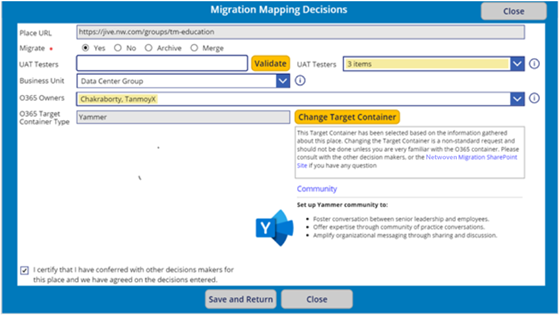
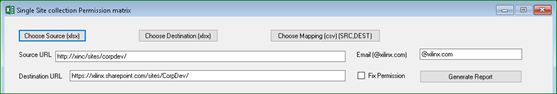
These tools augment all the above and can prove to be handy for any migration project undertaken. Contact us today for a quick demo.

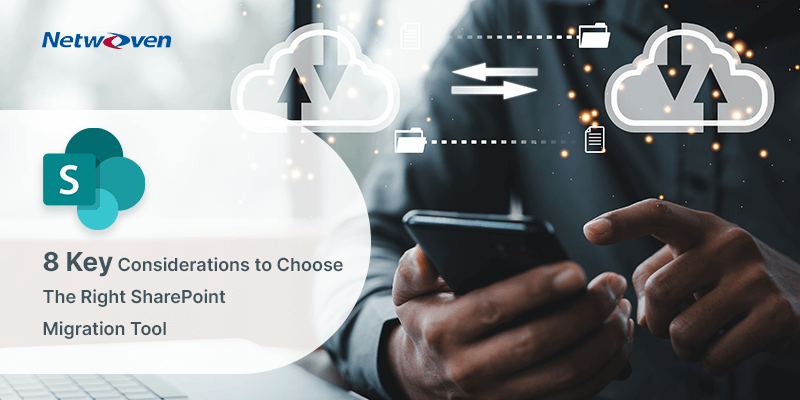
![[With Solutions] 7 Key Challenges for Google Drive to SharePoint Migration](https://netwoven.com/wp-content/uploads/2024/05/gdrive.png)



















