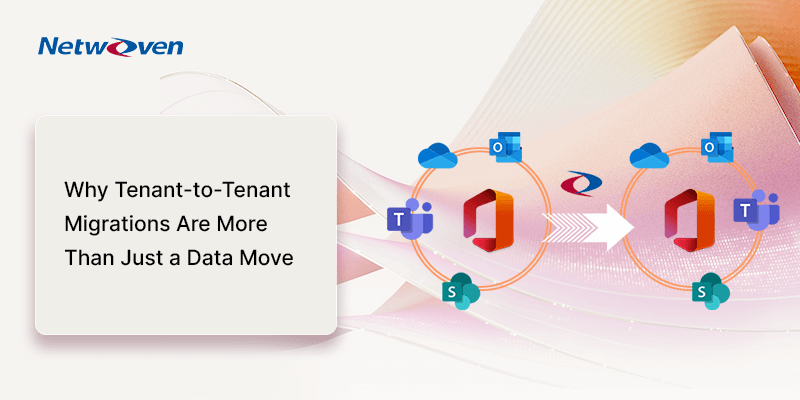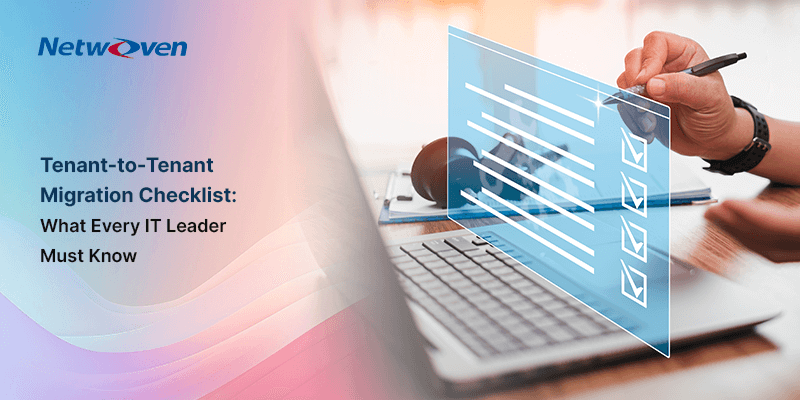Introduction
As organizations embrace Microsoft 365 Copilot, many are investing time and resources into creating quality Copilot prompts that boost productivity and are specific to their organization. But what happens when your organization needs to migrate to a new Microsoft 365 tenant—due to mergers, acquisitions, or divestiture?
Until now, these valuable assets were often left behind because Copilot prompts are stored in the Microsoft 365 Substrate, making them tenant-specific. Losing them means losing part of your Copilot adoption investment.
At Netwoven, we’ve solved this challenge with a new feature in our tenant migration offering: the ability to export and import shared Copilot prompts. This ensures your Copilot strategy moves with you.
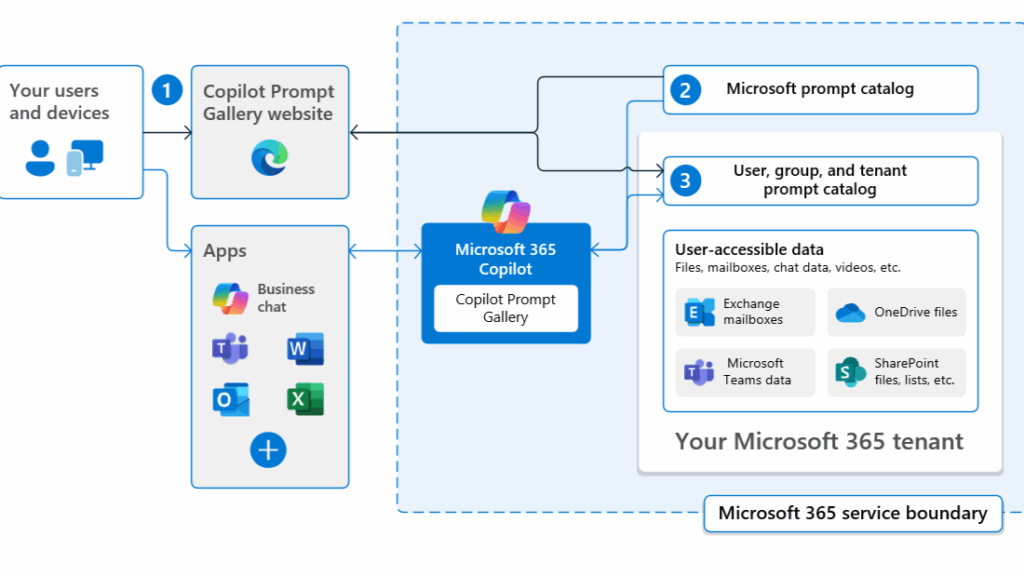
How It Works
- Export Shared Prompts Use the Export-PromptsGroupContent and Export-PromptsUserContent commands from CopilotLabDSR to extract all saved, shared prompts from your source tenant.
- Map Users and Groups Align identities between the source and target tenants to ensure prompts are correctly associated with the right users and groups.
- Re-Share Prompts in the New Tenant Use PowerShell to re-share the prompts via the Substrate API: https://substrate.office.com/search/api/v1/prompts
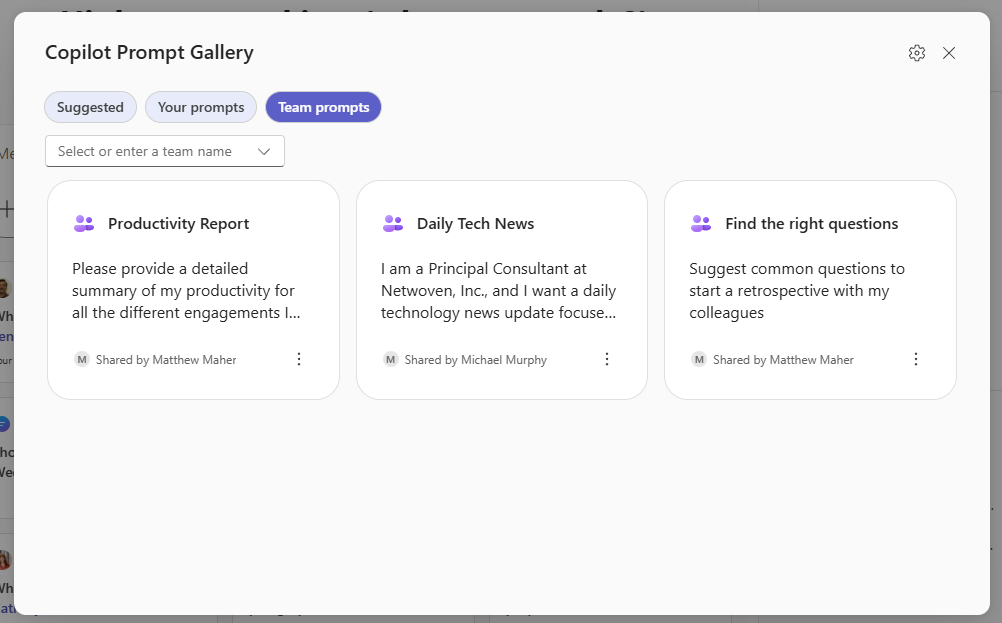
Why This Matters
Tenant migrations aren’t just about moving mailboxes and files, they’re about preserving the full collaboration experience. Shared Copilot prompts represent knowledge, workflows, and productivity gains your teams rely on. Migrating them ensures your organization doesn’t lose momentum post-migration.
At Netwoven, we believe a successful migration means every collaboration asset moves with you, from Teams chats to Copilot prompts.