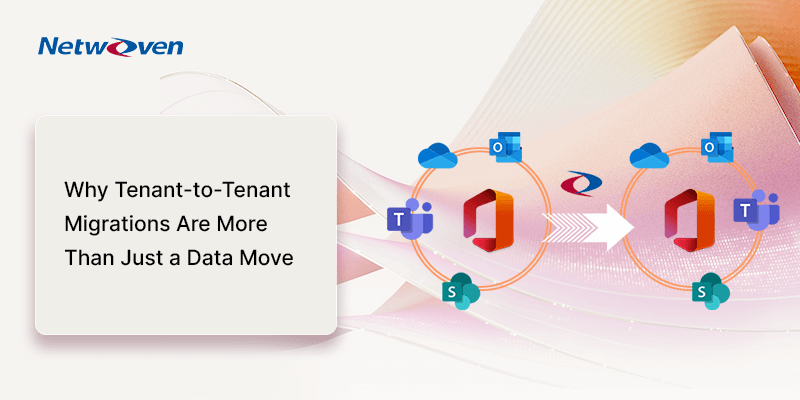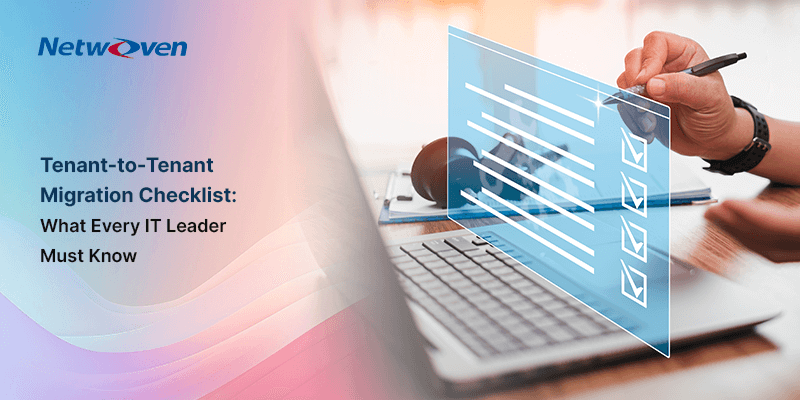Introduction
Microsoft 365 Tenant-to-Tenant (T2T) migrations are becoming increasingly common in mergers, acquisitions, divestitures, and rebranding efforts. But beneath the surface of mailbox moves and SharePoint site transfers lies a web of interdependence, legacy configurations, and user experience risks that can derail even the best-laid plans.
Microsoft 365 Tenant Migration Practical Challenges
While the concept may sound straightforward-moving users, data, and services from one tenant to another-the reality is far more complex. These migrations touch every corner of the digital workplace, from identity and access management to collaboration tools and custom applications.
At Netwoven, we’ve led numerous enterprise-scale migrations and learned that success hinges on anticipating challenges and engineering thoughtful solutions. Below, we share some real-world examples of what can go wrong-and how we can make it right.
Incomplete Power Platform Inventory
What happened
InfoPath forms, XML forms and embedded Power Apps were discovered late in the cycle. These were tightly integrated with SharePoint sites and had no prior documentation.
Why it matters
These components often break post-migration if not reengineered or excluded.
How Netwoven solved it
Custom PowerShell scripts and SMAT reports were used to gather the inventory of the mentioned assets. Power BI reports were then created to solicit feedback from business users regarding whether to rebuild or dispose of the assets.
Conditional Access Policy (CAP) Conflicts
What happened
A CAP named “CAP-Restrict-OfficeApp” blocked access to Exchange, OneDrive, SharePoint, and Teams during cutover.
Why it matters
CAP misconfigurations can lock users out of critical apps during migration.
How Netwoven solved it
Migration users were dynamically added/removed from CAP groups. Desktop profiles were refreshed using a Desktop Update Agent (DUA) switch task to ensure seamless access post-cutover.
Tool Limitations and Performance Bottlenecks
What happened
ShareGate required elevated permissions and network tuning. Cloudiway lacked audit log migration and multilingual support.
Why it matters
Tool selection directly impacts migration speed, fidelity, and post-migration cleanup.
How Netwoven solved it
ShareGate’s “Insane Mode” was used for large migrations. Antivirus exclusions and proxy bypasses were configured to prevent session timeouts.
Cross-Workload Dependencies
What happened
Mailbox forwarding had to be synchronized with Teams channel migrations and SharePoint redirects.
Why it matters
Misaligned cutovers can break links, permissions, and user workflows.
How Netwoven solved it
A unified migration calendar was created. Workshops were held to map dependencies across Exchange, Teams, and SharePoint.
User Experience Disruption
What happened
Users faced broken links, missing permissions, and authentication issues post-migration.
Why it matters
Poor UX leads to helpdesk spikes and user frustration.
How Netwoven solved it
Communication templates, training plans, and Hypercare support were deployed. Test cases validated user mapping and access restoration across workloads.
Validation Gaps
What happened
Permissions and metadata didn’t fully align in the target tenant, causing access issues.
Why it matters
Without thorough validation, migrated content may be unusable.
How Netwoven solved it
Detailed test cases were created for SharePoint, OneDrive, Teams, and Email migrations. This covered file integrity, permission mapping, version history, and app functionality.

Playbook: Tenant to Tenant Migration Playbook
Take the guesswork out of tenant-to-tenant migrations with our Master Your Migration Strategy Playbook – a practical guide designed for precision, speed, and risk-free execution. From clear step-by-step planning to expert insights and ready-to-use templates, this playbook equips you with everything needed to confidently navigate divestitures, consolidations, and cloud transitions. Download it now to avoid costly missteps and lead your migration with complete control.
Get the PlaybookTenant to Tenant Migration Best Practices from Netwoven
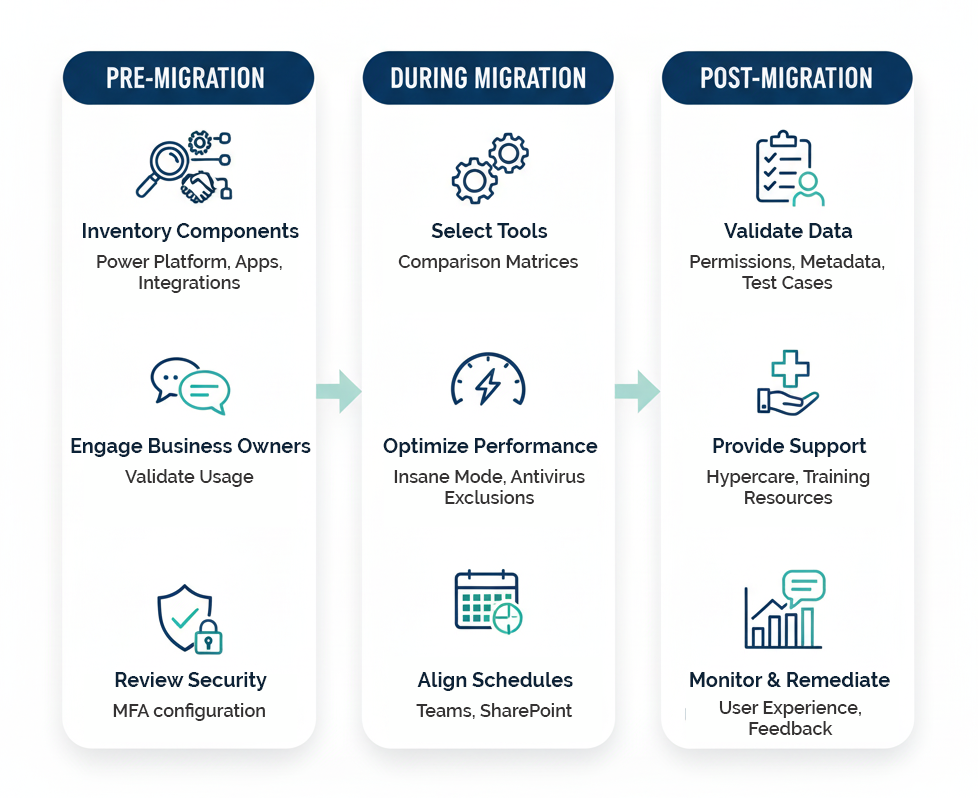
Based on our experience, here are key best practices to follow before, during, and after a Tenant-to-tenant migration:
Pre-Migration
- Conduct a full inventory of Power Platform components, custom apps, and third-party integrations.
- Engage business owners early to validate app usage and identify critical dependencies.
- Review Conditional Access Policies and MFA configurations in both source and target tenants.
During Migration
- Use tool comparison matrices to select the right migration tool per workload.
- Enable performance modes (e.g., ShareGate’s Insane Mode) and configure antivirus exclusions.
- Align cutover schedules across Exchange, Teams, and SharePoint to avoid broken links and access issues.
Post-Migration
- Validate permissions and metadata using structured test cases.
- Provide Hypercare support and training resources to reduce helpdesk load.
- Monitor user experience and remediate issues quickly through feedback loops.
Conclusion
Tenant-to-Tenant migrations are not just about moving data-they’re about preserving business continuity. The most successful migrations are those that anticipate complexity, engage stakeholders early, and validate relentlessly.
If you’re planning a migration, consider these lessons learned and build your strategy around them. And if you need help, Netwoven is ready to guide you through every step.