Yammer is a private social networking tool that is best used to collaborate and share within the organization. It provides a single platform connecting people, conversations and data from different business application weaving into a single corporate social experience. Yammer is therefore available for all corporates as free Yammer Basic and for all Office 365 E3 & E4 customer it comes free as Yammer Enterprise.
So what you Get in Yammer Enterprise that Yammer Basic does not Give?
Yammer Basic Network:
- It is FREE
- Enterprise social networking
- Basic Social Networking Features >Bring the power of social networking to your company with conversations, user profiles, Inbox, feeds, and more.
- Collaboration Features >Collaborate with anyone in your company by working in groups, sharing files, co-editing content and more.
- Yammer Mobile >On-the-go access to Yammer with mobile applications for iOS, Android and Windows Phone.
- Apps >Integrate business apps like Klout, Github and Zendesk with Yammer to boost engagement and productivity.
Yammer Enterprise Network: (In addition to the above features, following are unique to Enterprise)
- It is paid $3 per user
- Apps >Integrate business apps like Klout, Github and Zendesk with Yammer to boost engagement and productivity.
- Yammer Enterprise Admin Tools >Take control of your network with administrative tools like network configuration, user management, and more.
- Network Level Apps and Integrations >Authorize and manage apps for your network. Access advanced integrations like SharePoint, Single Sign-On, and Directory Sync.
- Support Services >Share content and ideas using SkyDrive Pro and communities
Applies to:
Yammer is a tool only for an organization and hence you need a valid corporate domain. Hence Yammer Administration can be done by any company designated administrator, who can be person without any specific skillsets.
What permission is required?
You need to be a Global Administrator for your corporate Office 365 Tenant.
So Let’s Get Started!!
By Default, Office 365 customer will have Sharepoint Newsfeed as their social networking tool. But you can start harnessing more features and control by Activating Yammer Enterprise
1. Before you can activate Yammer Enterprise, you need to choose Yammer tool for Sharepoint Online by going to Office 365 Admin Centre, Sharepoint -> Settings
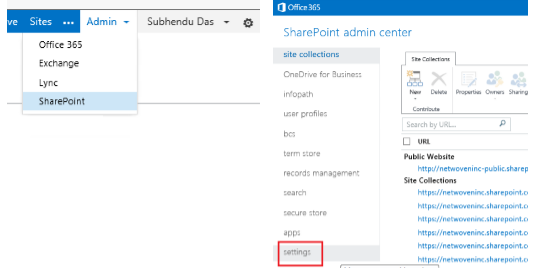
2. On the settings page, change the Enterprise Social Collaboration tool to Yammer.com service.
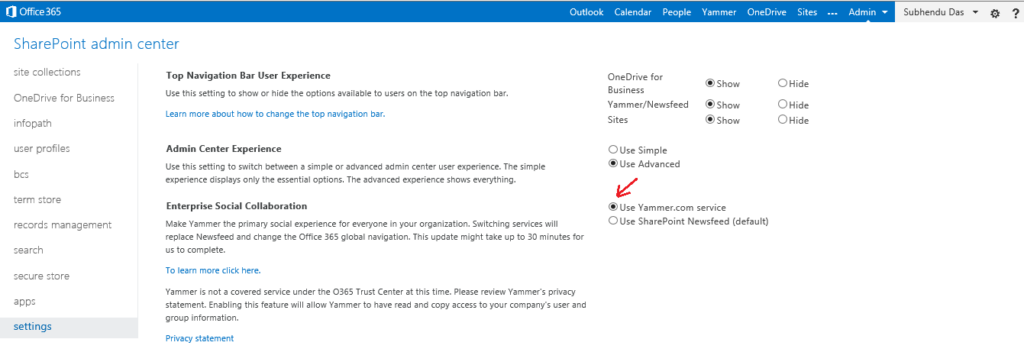
3. However If you’re a Microsoft Enterprise Agreement customer, you can activate Yammer Enterprise for free. Microsoft Enterprise Agreement customers with qualifying license purchases, such as Office 365 Enterprise E3 and E4 plans, are eligible to activate Yammer Enterprise for their users. Qualified customers will need to work with a Yammer Service representative to start the activation process and appoint a Verified Administrator and a Community Manager to manage their company’s Yammer network. Once you activate, The Ribbon would change to Yammer
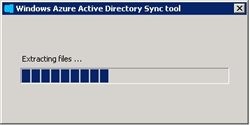
4. Sign in with your existing yammer basic account associated to your company login. You will be provided with a welcome screen from where you can simply go to yammer site with the same login.
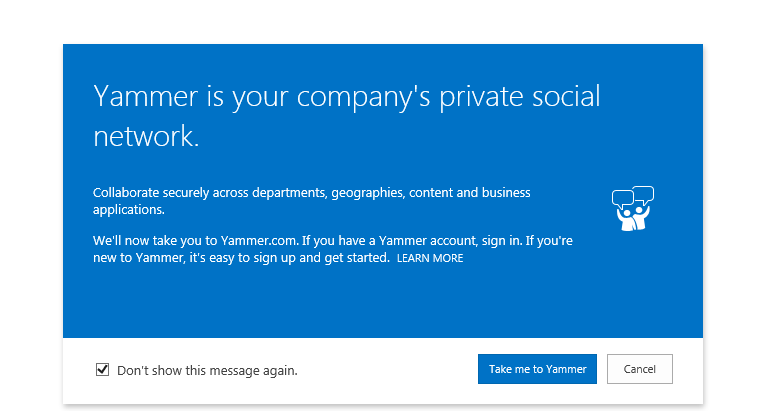
5. Though the screen tell you about Yammer activation but in reality it does not activate and no mails are sent. It simply associates your basic yammer account to Yammer Enterprise.
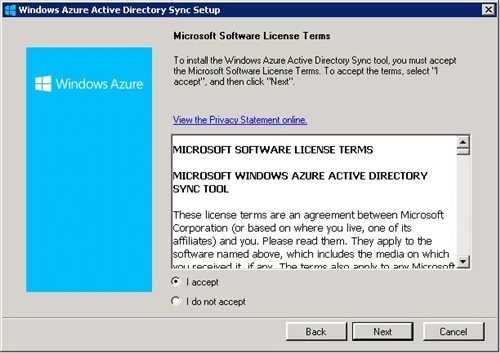
6. Once logged into Yammer, a global Administrator can perform all Administrative task.
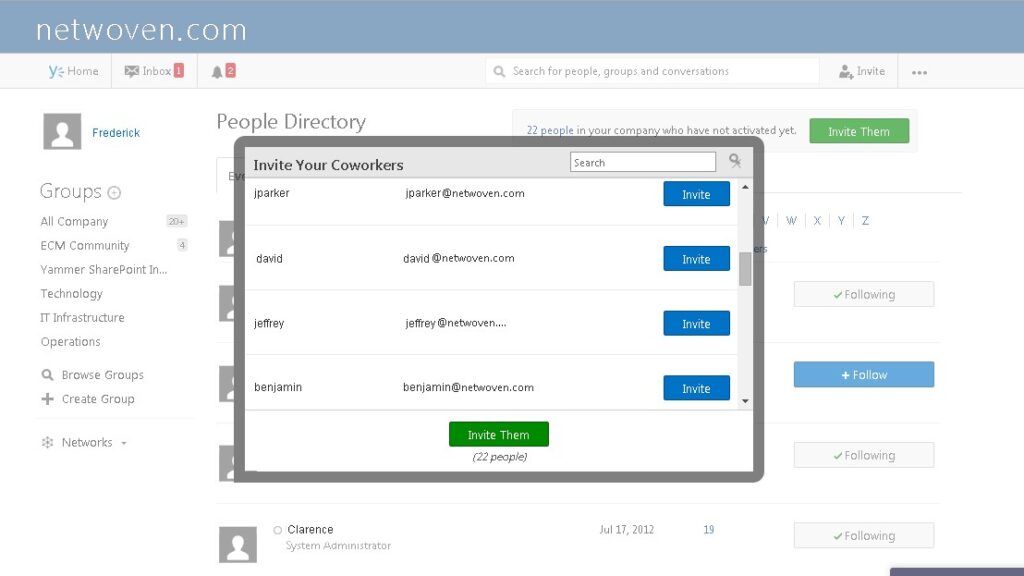




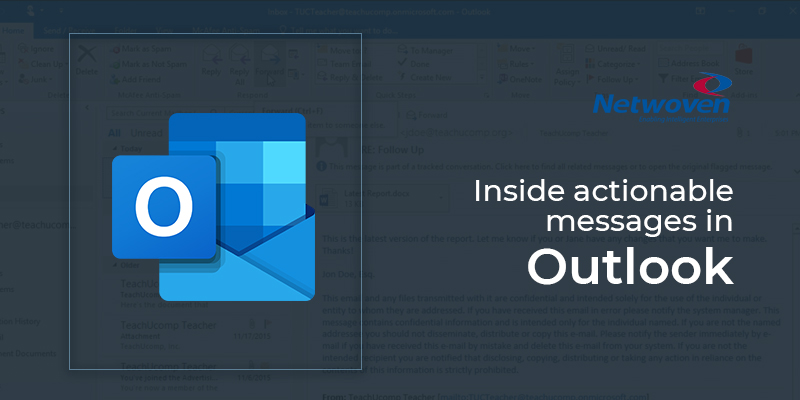
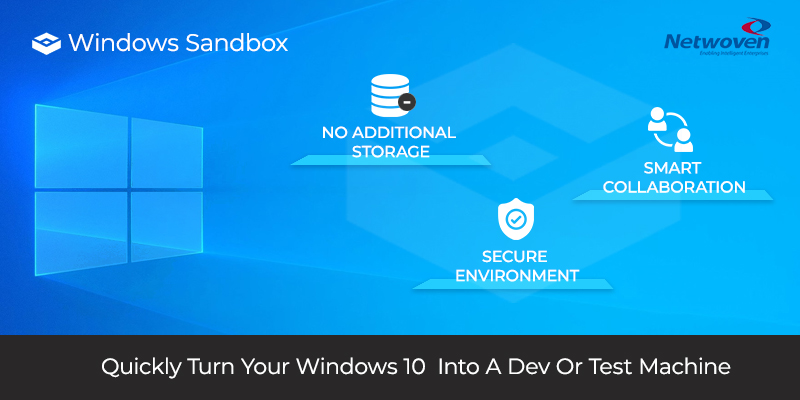


















Good article Subhendu.