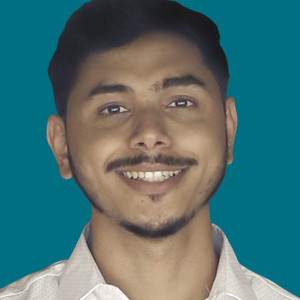Introduction
Microsoft Purview is a comprehensive set of solutions that can help your organization govern, protect, and manage data, wherever it lives.
Many solutions come under MS Purview, but we can focus on major solutions that help organizations protect their sensitive data across all platforms.
Microsoft Purview Information Protection
It is a solution that helps organizations discover, classify, and protect sensitive information across their entire environment, including on-premises, cloud, and hybrid.
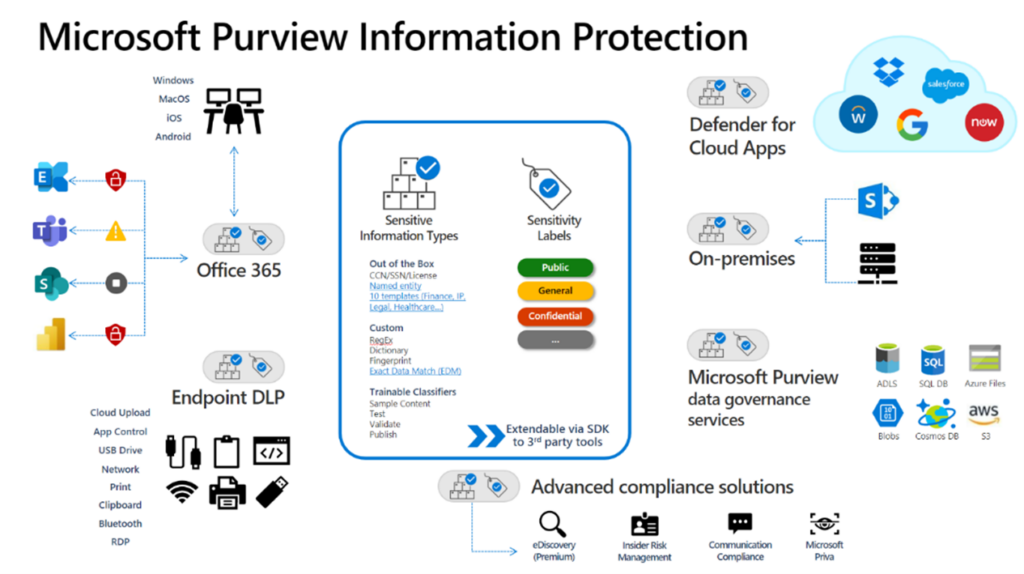
The main feature of this solution includes:
Data discovery
Scan across data at rest and in use to classify across on-premises, SharePoint, OneDrive, Exchange, Microsoft Teams, endpoints, and non-Microsoft cloud apps.
Data classification
Apply labels to identify sensitive information or proprietary data with built-in and trainable classifiers.
Data protection
Protect sensitive data with encryption, watermarking, and redaction.
Policy management
Create and manage policies to control how sensitive data is accessed, used, and shared.
Reporting and analytics
Gain insights into how sensitive data is being used and protected.

Ebook: Data Security and Governance: 6-Steps to kick start your initiative
This eBook offers expert advice on protecting your organization’s sensitive data. It covers key steps for building a strong defense, starting a scalable and affordable security program, optimizing existing IT investments, and provides a detailed roadmap to enhance your data protection strategies.
Get the eBookData Loss Prevention
Once organization-sensitive data is discovered, Classify & protect organizations also must monitor data activity to make sure data is not shared with unauthorized persons from external sources.
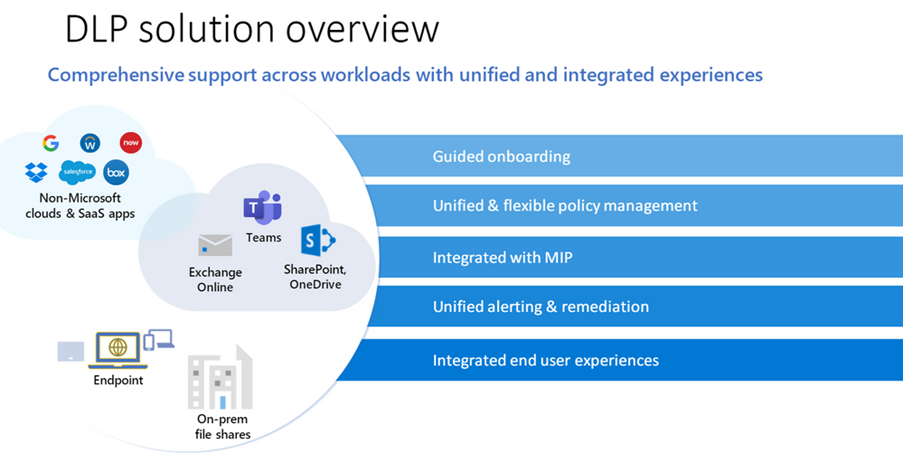
DLP helps organizations to protect sensitive data from being accidentally or intentionally leaked. It does this by identifying, classifying, and protecting sensitive data across a variety of data sources, including:
- Office 365 apps and services, such as Exchange, SharePoint, OneDrive, and Teams
- Windows 10 and macOS endpoints
- Non-Microsoft cloud apps
- On-premises file shares and SharePoint
- Power BI
Webinar: Discover, Protect, and Manage Your Sensitive Data Using Microsoft Purview. Watch Now.
Insider Risk Management
It helps organizations detect, investigate, and respond to malicious and inadvertent insider risks. It does this by collecting and analyzing data from a variety of sources, including Azure Active Directory, Exchange Online, SharePoint Online, and OneDrive for Business.
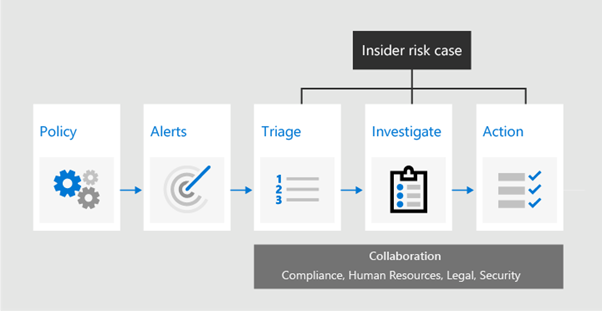
Some of the key features of Microsoft Purview Insider Risk Management include:
Analytics
The solution provides a comprehensive view of insider risk activity, including potential threats, suspicious behaviours, and data exfiltration attempts.
Machine learning playbooks
These pre-built playbooks can be used to quickly create and deploy policies to detect and respond to insider risks.
Contextual alert review
This feature allows organizations to review alerts in context of the user’s activity and environment.
Case management
This feature helps organizations track and manage insider risk cases.
We can select a list of activities that we want to monitor using IRM indicators which include Office indicators, Device indicators, Microsoft Defender for endpoint indicators, Risky browsing indicators etc.

Ebook: 4 ways Microsoft Purview can help you identify and mitigate insider threats
This eBook provides expert guidance on managing insider threats, including how to identify potential threats, investigate incidents, implement remediation strategies, and establish preventive measures to protect your organization.
Get the eBookeDiscovery
It is a suite of tools that helps organizations find, collect, review, and export electronic data for legal discovery. It can be used to respond to internal investigations, regulatory inquiries, and litigation. It offers a variety of features, including:
Case management:
Create and manage eDiscovery cases, including setting deadlines, assigning tasks, and tracking progress.
Preservation
Place holds on data to prevent it from being deleted or modified.
Search
Search for content across a variety of sources, including Exchange Online, SharePoint Online, OneDrive for Business, and Microsoft Teams.
Collection
Collect content from a variety of sources, including on-premises and cloud-based data.
Review
Review collected content using a variety of tools, including keyword searches, saved searches, and custom views.
Export
Export reviewed content for further analysis or sharing.
Data lifecycle management
Data Lifecycle Management is a process of creating, storage & deletion of data during its entire lifecycle. It is a process of managing the complete lifecycle of organizations data from creation to its deletion or archival.
Organization needs to retain or delete the data for Data lifecycle management, Deleting the data which is no longer required for the organization value helps to manage the risks & liabilities.
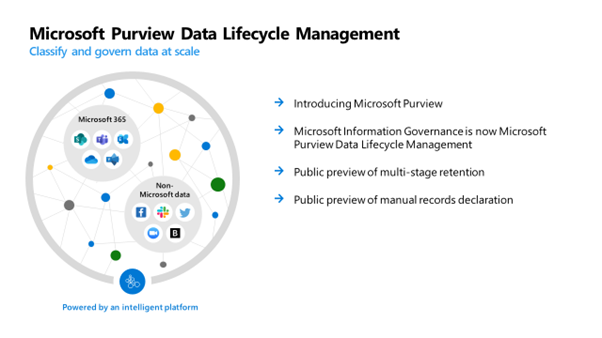
It helps up to manage the data effectively & improve data accessibility, Compliance with data protection regulations is a critical aspect of Data Lifecycle Management. It also helps to reduce the overall cost saving by deleting the organizational unwanted data from different data storages.
Webinar: Identify Insider Risks and Prevent Data Exfiltration using Microsoft Purview. Watch Now.
In adopting Microsoft Purview’s suite of solutions, organizations can navigate the complexities of data governance, protect their sensitive information, and comply with regulatory requirements, ultimately fostering a secure and efficient data management lifecycle. As the digital landscape evolves, embracing these tools becomes imperative for organizations aiming to stay ahead in data security and compliance.