Introduction
Let us start with the basic question: Is Entra ID the same as Intune?
To answer this question, first think of Microsoft Intune and Microsoft Entra ID as the Batman and Robin of device management and authentication. Intune swoops in with its robust security measures and tight integration with enterprise systems, ensuring everything is locked down tighter. Meanwhile, Entra ID struts in with a user-friendly interface and smooth platform integration, making authentication simpler.
Intune users are often found singing its praises, especially about its prompt customer service and the fact that it is easy on your wallet. Fans of Entra ID rave about its affordability and the sheer efficiency it brings to the table.
But, even superheroes have their kryptonite. Intune enthusiasts wish for a more dazzling user interface and a little boost in performance. Meanwhile, the Entra ID crowd is hoping for some sprucing up in the UI design and a few more customization options.
In the end, whether you’re Team Intune or Team Entra ID, both have a lot to offer with their own unique flavors! In this blog we will explore how to integrate the best of both worlds.
Azure Active Directory (Microsoft Entra ID) Overview
Microsoft Entra ID is a cloud-based service for identity and access management. It enables employees access external resources, such as Microsoft 365, the Azure portal, and thousands of other SaaS applications. It oversees access to corporate data on cloud or on-premise devices, manages user license assignments, app access, and delegates setup through groups and admin roles.
Microsoft Intune Overview
Microsoft Intune offers a cloud-based unified endpoint management solution. It simplifies management across multiple operating systems, cloud, on-premise, mobile, desktop, and virtualized endpoints. It also supports data protection on company-owned and bring-your-own -devices through non-intrusive mobile application management. Intune integrates with other services, including Azure Active Directory (AD), on-premise Configuration Manager, Mobile Threat Defence (MTD) apps & services, Win32 & custom Line of Business (LOB) apps, and more.
Now you may well ask, “How do I integrate Microsoft Intune?”
Even before integration happens, you must ensure the following issue is taken care of.
Issue
How to manage Azure active directory users and devices from Intune?
Suppose you want to deploy conditional access /device restriction /compliance policy/antivirus policy, etc from Intune.
Solution
Integrate your device from Azure Active Directory with Intune to deploy the policy and manage the device. Windows devices can be enrolled into Intune automatically when they join or register with Azure Active Directory. Configure MDM auto-enrolment for Azure AD joined devices and bring-your-own-device scenarios. Automatic enrolment can be configured in Azure portal as well as in Microsoft Intune admin center.
Below are two ways to integrate Intune with Azure Active Directory.
1. Integrating Intune with Azure Active Directory using Microsoft Azure Portal
1.1 Open Azure portal ( https://portal.azure.com ), search and open Mobility (MDM and MAM).
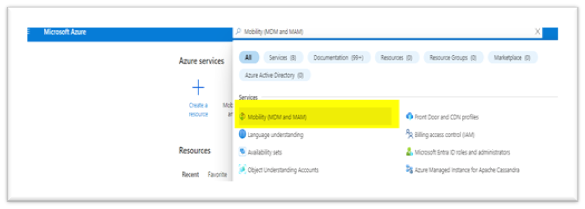
1.2 Click on Microsoft Intune
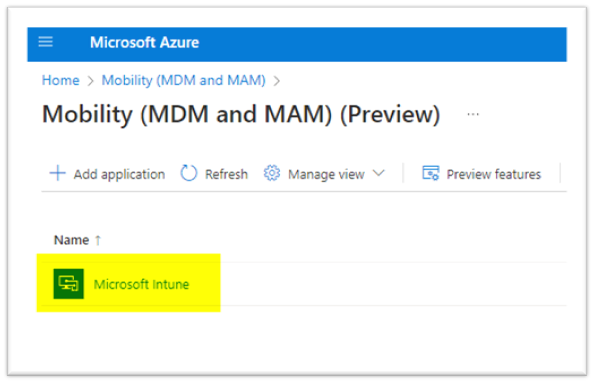
1.3 Select “MDM user scope” All and click on Save.
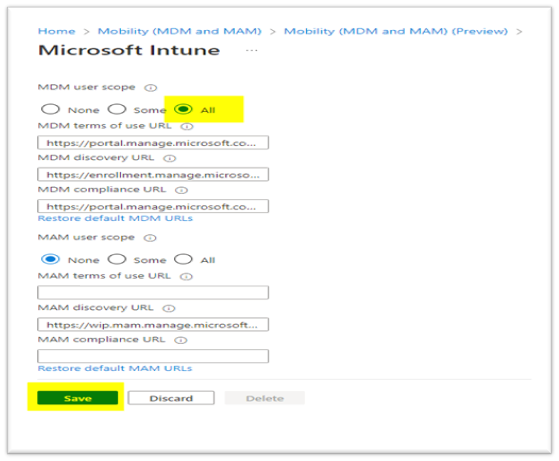
2. Integrating Intune with Azure Active Directory using Microsoft Intune Admin Centre
2.1 Open Microsoft Intune admin centre ( https://intune.microsoft.com) and click on Devices> Enrol devices
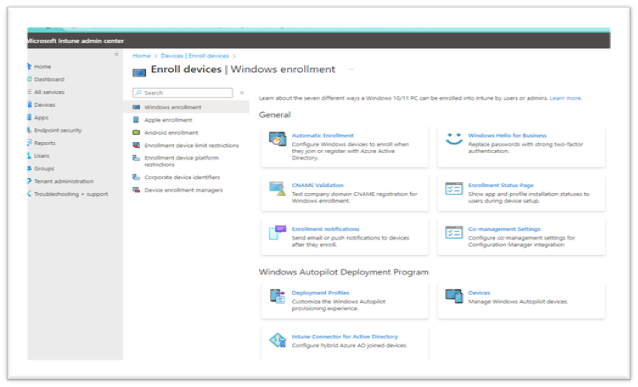
2.2 Click on Automatic Enrolment, Select “MDM user scope” All and click on Save
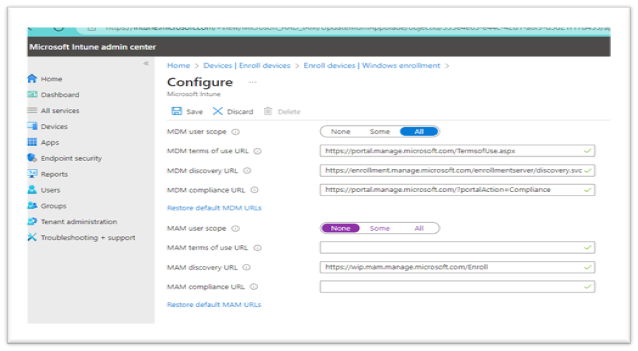
Conclusion
After integrating Azure Active Directory with Intune, all Azure-joined or Azure AD-registered devices will be reported to Intune. This enables device management and deployment of various policies.
It is recommended that you have the right partner to do the heavy lifting for you. They come to you with years of experience and expertise that will make your integration smooth and stress-free. Netwoven is a trusted Microsoft solutions partner with 20 years of experience in providing identity and access management solutions to our diverse portfolio of clients.
If you are someone with the above issues and looking for a transformation, feel free to reach out to us!























