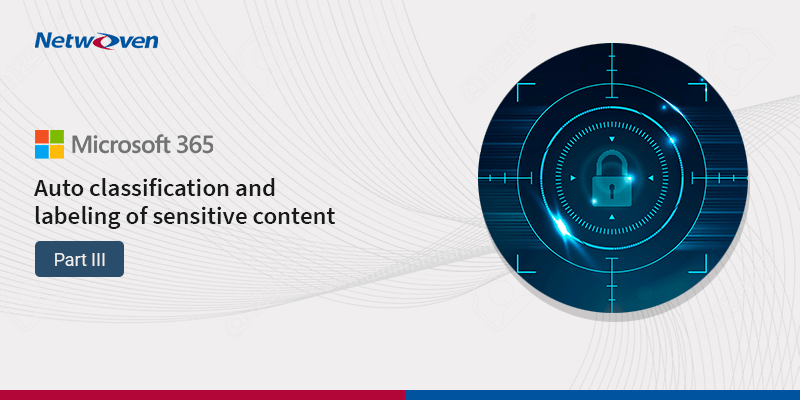‘On-Premise IT has no future’ – This may sound little loud but it’s a true fact that with the invent of virtualization, a daily debate on operating expense (OPEX) vs capital expense (CAPEX) is a regular occurrences for all IT Companies. In order to cut down on both expenses, there are many many long term benefits of cloud services. IT Infrastructure has already taken the first step of moving to the cloud. Though on-premise infrastructure will never be redundant, but people like me would always try out products bottom up with an on-premise instance before thinking of the cloud. This is not the right forum to talk about pros and cons of cloud but rather get into the details of how an organization’s infrastructure can be moved to cloud.
Here, I am going to post a series of blogs, helping an organization to harness the richness and ease of Microsoft’s offering of its cloud services – Office 365 and Windows Azure. Moving to Office 365/Windows Azure is well documented by Microsoft, but as always, there are pitfalls for which we need to find solutions and that what I have to share with you all.
What is Windows Azure?
When thinking about a corporate network infrastructure, what comes to our mind is desktops, servers, network switches, Active Directory and so on. Server virtualization has taken these a step forward in enhancing the physical infrastructure and using them optimally. Microsoft has come up with virtual corporate infrastructure including all of the above at just a simple pay as you use philosophy. Hence Windows Azure becomes the backbone of Office 365 that also hosts the cloud version of Active Directory apart from other services.
What is Office 365?
A Web-based version of Microsoft’s Office suite of enterprise-grade applications is what we know office 365 as. Office 365 is delivered to users through the cloud and includes Exchange Online for email, SharePoint Online for collaboration, Lync Online for unified communications, and a suite of Office Web Apps, web-based versions of the traditional Microsoft Office suite of applications, OneDrive for business for cloud storage and Yammer for social corporate networking. Office 365 users also have the option of accessing the applications in Microsoft Office 2010, 2013 Professional via a monthly subscription. However, Microsoft’s Office 365 business is doing pretty well. It has 5.6 million subscribers, and 1 million of those were added last quarter alone. These figures themselves shows how enterprise has started liberating the fizz out of the cloud services, not compromising what they have on-premise. Yes that’s what I wanted to emphasize, you don’t need to compromise your existing infrastructure, be it Active Directory, SharePoint, Lync or even desktop office applications. However one need to carefully plan before moving into cloud services and in the rest of my blog posts, I will be discussing step-by-step how?
I’ll be posting all the blogs in this series here:
1. Installing Windows Azure Directory Sync (dirsync) Tool
2. Error Re-installing AZURE Directory Sync tool
3. Moving Windows Azure / Office 365 Directory Sync to a different Office 365 Subscription for the same domain
4. Active Directory Filtering for Office 365 Directory Synchronisation (Dirsync)
5. Exchange Cut-Over Migration to Office 365
6. Errors in Cut-Over Batch execution
7. Configuring MX Record to point to Office 365
8. Post Cutover Migration Task and exchange decommissioning
Also do not forget to watch out on forth coming series on how to migrate your on-premise SharePoint to SharePoint Online.