Content Type Hub is a central location where you can manage and publish your content types.
Content type publishing is a feature that will allow you to publish content type to other site collections in SharePoint Online. So you need to create the content type just once and then just publish it so that rest of the site collections can make use of it.As we are familiar with SharePoint 2010/2013, the content type hub is nothing new in O365. Configuration and functionalities are same in O365, however getting access to the Content Type Hub is an issue. In this blog I cover the configuration details and how to solve access resolve.
The first thing to know is that a content type hub has been set up automatically for us. We just have to know where to find it. We can’t get to it from Tenant Administration like we might expect. Instead, we can find the location by going to the Site Settings page of any site collection and then the Content Type Publishing link. But getting access to the Content Type Hub page is an issue in O365.
OOTB SharePoint Configuration of Content Type HUB
- Content type hub has been set up automatically.
- To Find the URL for a hub site
- Select the Options button and then select Site Settings.
- Under Site Collection Administration, click Content type publishing.
- To Find the URL for a hub site
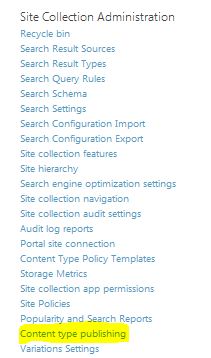
- In the Hubs section, you can see the names of any Managed Metadata Service applications that publish content types to this site collection listed in bold text. After the service application names, you can see the URLs for the hub sites. You can also see a list of the subscribed content types.
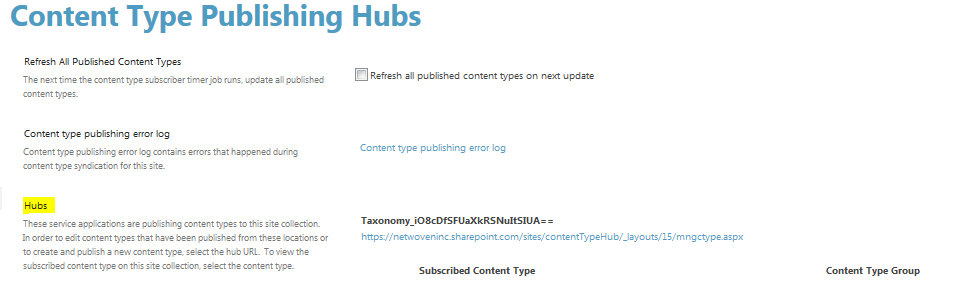
- Subscribed content types are read-only on subscriber sites. If you want to change a content type that was published to your site, select the URL for the hub site.
- In Content type publishing error log section
- Summarizes issues with propagating Content Types and Site Columns.
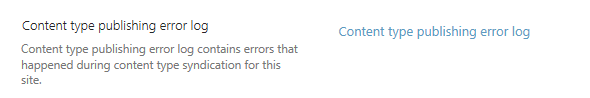
- Access to this site collection
- Only the original Office 365 account creator has access to the site collection. The only user that has access to this auto-generated site collection by default is the account that originally provisioned Office 365. This normally wouldn’t be a problem if you could go to your SharePoint admin center and modify the site collection administrators. However, the Content Type Hub is a hidden site collection. Accessing it with another user will get you an access denied error message even if you are a global administrator.
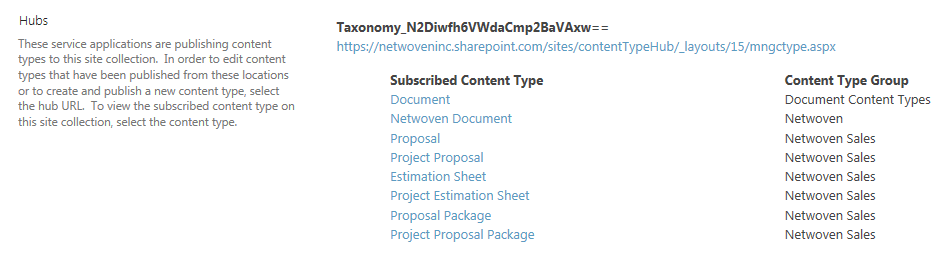
- Solution for content type hub access denied issue
There is a page called TA_SiteCollectionOwnersDialog.aspx that handles the management of Site Collection Administrators. And this page takes a single simple parameter called “site”. So if we want to access your Content Type Hub without contacting your original administrator (and you’re a Global Administrator within Office 365) just go to the following URL.
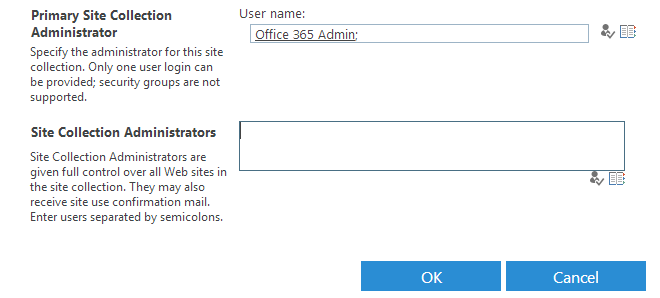























It can be almost impossible to find well-qualified users on this matter, however, you look like you be aware of exactly what you’re covering!