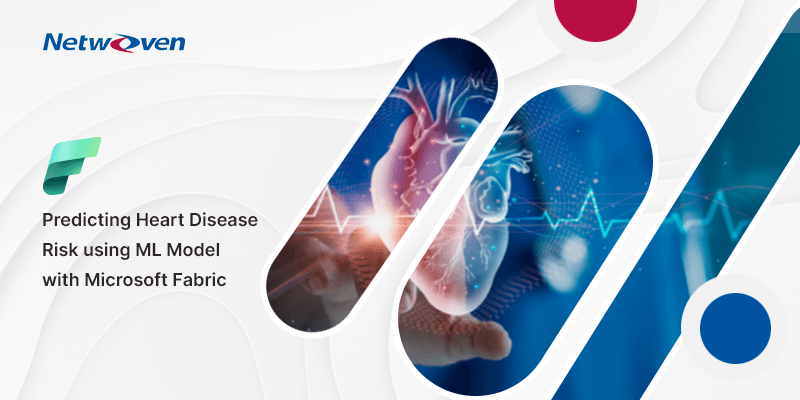What is Microsoft Fabric?
Microsoft Fabric establishes a unified, intelligent data foundation for all analytics workloads, seamlessly integrating Power BI, Data Factory, and the next generation of Synapse. This cohesive approach offers customers a streamlined and modern analytics solution, reducing the complexities of management.

While catering to various user personas, such as data integration engineers, data scientists, and BI professionals, each experience harmoniously coexists within a single SaaS product, minimizing integration needs and fostering enhanced collaboration.
Beyond providing an intuitive user interface, Fabric experiences share a common foundation, including Microsoft OneLake, ensuring data integrity, breaking down silos, and harnessing AI capabilities to boost productivity and insights discovery. Moreover, Fabric prioritizes security and governance, embedding industry-leading capabilities as standard features.
As data accessibility expands, Fabric empowers users with visibility into tenant activities, insights into usage and adoption, and essential tools for end-to-end data security and governance. With built-in enterprise-grade governance and compliance features, powered by Microsoft Purview, Fabric ensures robust data management practices.
After 25 years of working in data and the last 7 years in AI. I am a great supporter of Data Observability, Which I see as a foundation in Microsoft Fabric Onelake. Compared to their previous generation, it looks like this time Microsoft got their act together and put some meaningful thought processes to resolve some customer problems that may pass the test of time and that I could recommend or use to help clients.
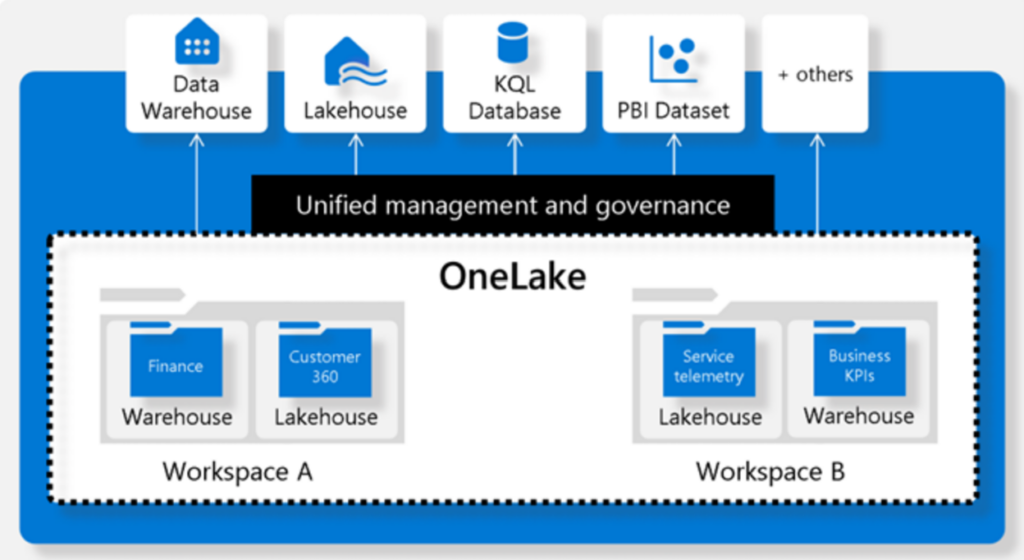
Behind the scenes, OneLake uses Azure Data Lake Storage (ADLS) Gen2, but there is an application wrapper on top of it that handles various tasks, such as management (you don’t have to provision storage accounts or external tables), security (Power BI security is enforced), and governance. OneLake is tightly coupled with the Power BI catalog and security. In fact, you can’t create folders outside the Power BI catalog so proper catalog planning is essential. When you create a Fabric workspace in Power BI, Microsoft provisions an empty blob container in OneLake for that workspace. As you provide additional Fabric Services, Fabric creates more folders and saves data in these folders. For example, we can use Azure Storage Explorer to connect to a Fabric Lakehouse see DW and Lakehouse. Microsoft has also added two additional system folders for data staging.
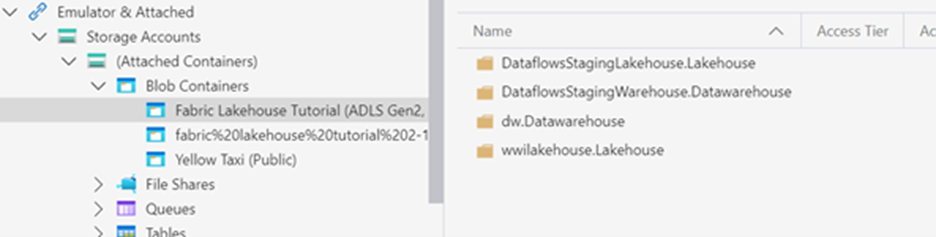
What does Microsoft Fabric mean for Power BI users?
Unveiling Copilot Integration in Power BI!
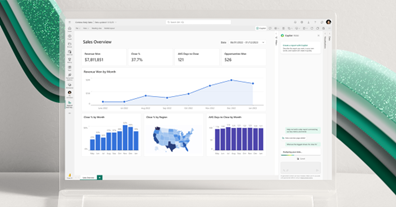
Say hello to Copilot in Power BI! With Copilot seamlessly integrated into Power BI, we’re ushering in the next generation of AI to empower users to extract maximum value from their data effortlessly. By leveraging Copilot, users can simply articulate their desired visuals and insights, leaving the heavy lifting to Copilot. From crafting reports and refining DAX calculations to generating narrative summaries and posing data-related queries, all can be achieved using conversational language. Moreover, with the flexibility to tailor the tone, scope, and style of narratives, and seamlessly integrate them into reports, Power BI enhances data insights delivery through easily comprehensible text summaries, ensuring impactful communication of insights.
We’ve recently introduced quick measure suggestions for DAX, enabling analysts to swiftly generate the necessary code. The remaining features of Copilot in Power BI are currently available in private preview. Keep an eye on the Power BI blog for updates and the public release date.

Unlocking the Potential of Microsoft Fabric in Modern Advanced Analytics
In this comprehensive Ebook, we invite you to embark on a transformative journey, delving into the cutting-edge capabilities of Microsoft Fabric and OneLake.
Get the eBookIntroducing a Unified Data Foundation with OneLake and Direct Lake Mode!
Power BI is embracing open data formats by adopting Delta Lake and Parquet as its native storage format, aiming to prevent vendor lock-in and minimize data duplication and management efforts. Direct Lake mode offers exceptional performance directly from OneLake, eliminating data movement. This, coupled with the capability for other analytical engines to access and modify data within the lake, will revolutionize how business users interact with big data. Power BI datasets in Direct Lake mode deliver query performance comparable to import mode, with the real-time aspect of DirectQuery. Plus, data remains within the lake, eliminating the need for refresh management.
We’re excited to announce the preview of Direct Lake mode for Power BI datasets on Lakehouses, with plans to extend the preview to datasets on Data Warehouses soon. While Direct Lake mode datasets for Warehouses are currently in private preview, they are accessible if you use the SQL Endpoint for Lakehouse.
To experience Direct Lake mode from your Lakehouse or Warehouse in Fabric, simply click on “New Power BI Dataset,” select the desired tables, and confirm your selection. Proceed to the data model to establish measures and relationships, then create visually stunning Power BI reports. Notice the seamless integration from lake data to report creation, all within the browser and without the need for a refresh.
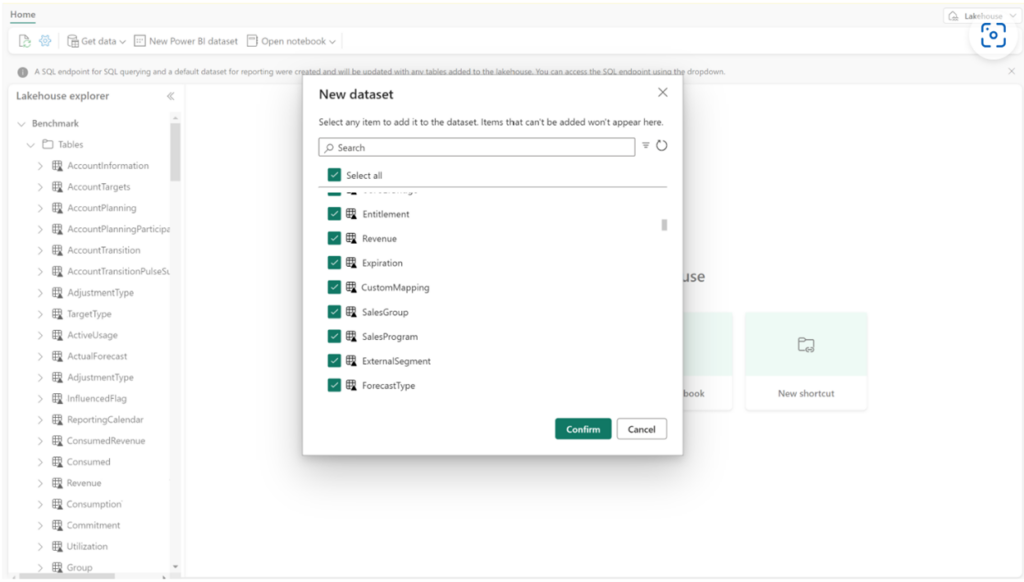
Webinar: Deep Dive into Fabric & OneLake with Advanced Power BI Reports. Watch Now
Enhancing Enterprise Collaboration with Git Integration for Power BI Datasets and Reports
We’re streamlining collaboration between development teams and Power BI content with our Git integration feature. By connecting your workspace to Azure DevOps repositories, you can effortlessly track changes, revert to previous versions, and consolidate updates from multiple team members into a single source of truth, synced into the workspace with just a click.
For developers, this integration offers a range of benefits:
- Author report and dataset metadata files in source-control friendly formats directly within Power BI Desktop.
- Save projects as Power BI projects (.PBIP) in folders rather than .PBIX files.
- Facilitate multi-developer collaboration, integrate with source control for version history tracking, compare revisions, and revert to prior versions.
- Employ continuous integration and continuous delivery (CI/CD) to enforce quality checks before reaching production environments.
- Conduct code reviews, automated testing, and automated builds to validate deployment integrity.
Users can leverage Git integration and deployment pipelines for end-to-end application lifecycle management, developing through Git integration and deploying Power BI content across development, testing, and production workspaces. Developers can opt for the UI experience or automate processes using tools like Azure Pipelines.
End-to-End Governance Across Fabric
Fabric unifies Power BI, Synapse, and Data Factory on a single SaaS platform, enabling data teams to collaborate in a shared workspace with centralized administration, governance, and compliance tools. This includes features such as data lineage and impact analysis, data protection with sensitivity labels, data endorsement, admin monitoring, and more. The unified experiences facilitate seamless navigation between tools and collaboration among team members. Additionally, the OneLake Data Hub facilitates efficient discovery and management of data across the organization, empowering users to explore and build upon available data relevant to their business domain.
Simplified Resource Management with Universal Compute Capacities
Fabric simplifies resource management by offering a single pool of compute that powers all Fabric experiences. This approach enables customers to freely leverage all workloads without friction in their experience or commerce. The universal compute capacities reduce costs significantly, as any unused compute capacity in one workload can be utilized by others. For Power BI Premium customers, existing Power BI Premium P SKUs will automatically support all Fabric experiences. Starting June 1, new Fabric SKUs will be available for purchase in the Azure portal, granting access to these enhanced experiences.