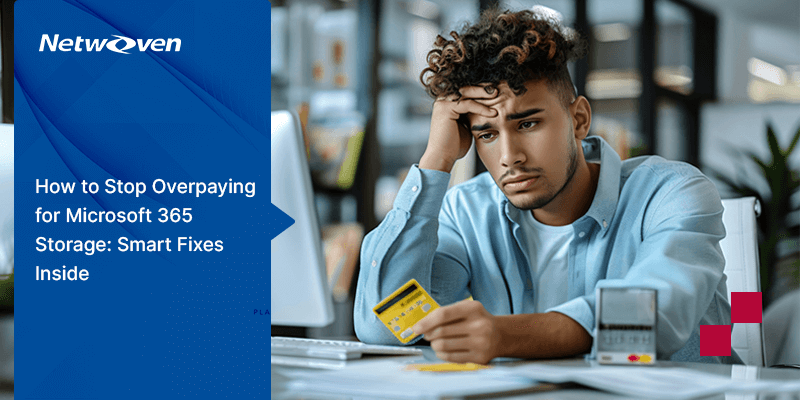Outdated Intranets: A Drag on Productivity and Collaboration in the Digital Age
Outdated intranets are a major roadblock for companies striving for success in today’s dynamic digital environment. These clunky, information-dumping platforms hinder productivity, collaboration, and ultimately, a company’s overall efficiency. These outdated systems often struggle with:
Low User Engagement
Outdated interfaces, lack of mobile accessibility, and irrelevant content often lead to disengagement. This results in employees resorting to workarounds or external platforms to find information and collaborate. A study by Nielsen Norman Group revealed that the average intranet user spends less than 60 seconds per visit on the platform.
Reduced Productivity
Difficulty finding information, slow loading times, and cumbersome navigation can create delays and frustration, hindering employee productivity. A study by McKinsey & Company found that knowledge workers lose an average of 1.8 hours per week searching for information due to inefficient intranets.
Hindered Collaboration
Outdated intranets often lack functionalities to facilitate smooth collaboration, like real-time document editing, project management tools, or effective communication channels. This can lead to information silos and hinder teamwork. A report by Frost & Sullivan estimates that poor collaboration due to inadequate communication platforms costs businesses up to $400,000 per employee annually.
By modernizing their intranets, companies can overcome these challenges, foster a more engaged workforce, and create a collaborative environment that drives innovation and success.
Imagine an intranet that’s functional and boosts productivity. Microsoft 365 makes it possible – here’s how.
5 ways Microsoft 365 can help modernize your company intranet with example
Now, let us discuss exactly how these 5 tips relate to the modern concepts that can gel well with Microsoft 365 technology for a modern intranet.
1. Utilize SharePoint Online for Your Intranet Sites
Firstly, to make the intranet modern, use SharePoint Online to create and host your intranet sites. It offers a collaborative and scalable platform with features like document management, version control, and seamless integration with other Microsoft 365 apps. Plus, modern SharePoint site templates can give your intranet a fresh and intuitive look.
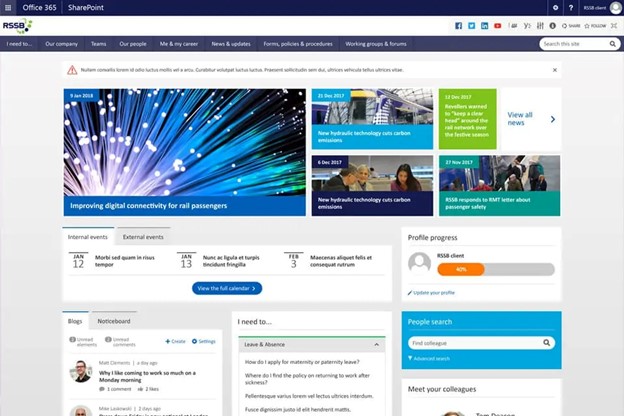
2. Tailor Your SharePoint Intranet with Modern Web Parts
Harness the power of modern web parts in SharePoint Online to craft attractive and interactive intranet pages. With options such as News, Quick Links, Yammer, and Events, you can effortlessly keep users engaged and up to date. These web parts are user-friendly and ensure your content stays dynamic and fresh.
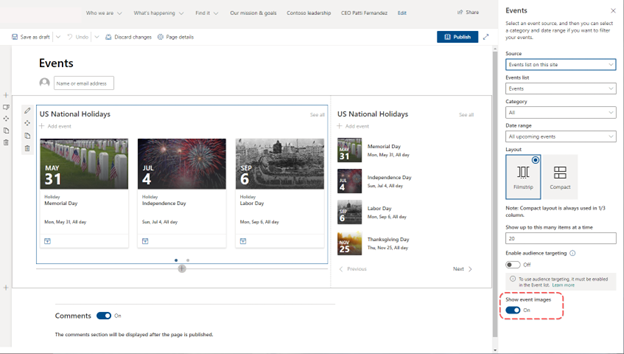
3. Implement Microsoft Teams Integration
Connect Microsoft Teams with your intranet to boost collaboration and communication. Embed Teams channels, chats, and meetings right into your intranet pages. The best part is that it makes team discussions and collaboration smooth and accessible without switching platforms.
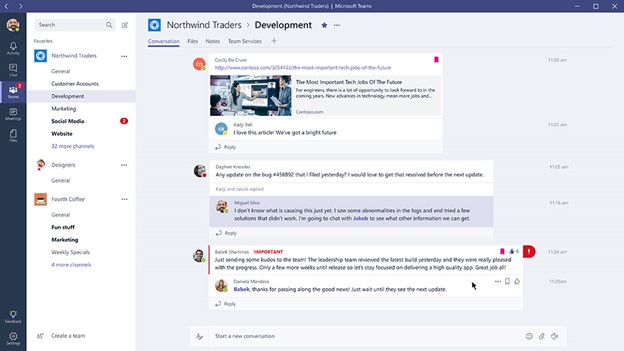

Ebook – Reimagine the Employee Experience with Microsoft Viva
Learn new ways to empower your people and teams by creating a new kind of workplace – one centered around your employees and their experience.
Get the eBook4. Personalize the User Experience
Use Microsoft 365’s personalization features to customize the intranet experience for every user. With the Microsoft Graph, you can highlight personalized content recommendations—like important news, documents, or events—based on each user’s role and activities in the organization.
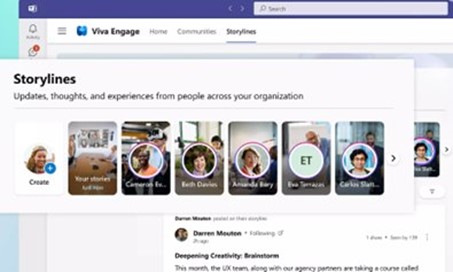
5. Optimize for Mobile and Accessibility
Make sure your intranet works well on mobile devices and meets accessibility standards. Microsoft 365 tools and templates are built to be responsive, so your intranet should be easy to use on different devices and accessible to everyone, including those with disabilities. It’s a good idea to do usability testing to get feedback and make any necessary improvements.
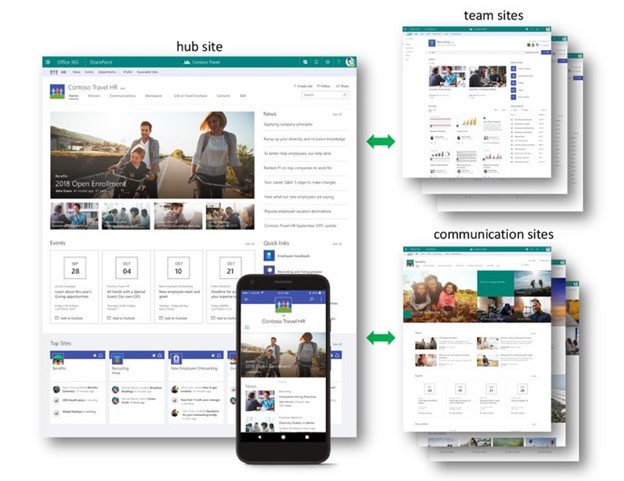
Conclusion
The ultimate intranet should deliver an amazing experience for everyone, no matter their location, device, or job. The first step? Understanding all these different “personas” so you can tailor the experience for each one. How does Netwoven do it? By talking to people in the business and getting to know them.
A great digital employee experience boosts productivity, engagement, and job satisfaction. It takes time and resources to plan and implement it right.
Netwoven has extensive experience working closely with Microsoft and its customers to deploy highly successful modern SharePoint intranets and digital employee experiences built on the Microsoft 365 platform. Please reach out to us for more information.