INTRODUCTION
There are plenty of occasions when you will find that Microsoft Office 2016 applications may crash or cannot start. You hook up to the net to find a solution and there are many articles around such issues from Microsoft or others. However, every case is very different and there is no one rule to solve them. The same happened to us and we thought a discussion of such a particular case could be helpful to others since we did not find any ready reference for a quick remedy for the issue we faced.
When an application on your PC crashes, one of the possible codes you will see in the Event Viewer log is the Event ID 1000 application error. When this shows up, the program you’re using will unexpectedly close. Moreover, you won’t be able to launch it properly. If you start to notice that this error code has been occurring more frequently on your computer, then it is high time you addressed the problem.
In this article, we are going to tell you how to resolve the error code 1000 application crashes for OUTLOOK.EXE.
ISSUE
Recently a Microsoft security update caused an issue in Outlook 2016. Outlook crashes on opening after July Security Updates are pushed by Microsoft.
After update to Windows 10 Pro (64-bit) build number 19041.388, Outlook has been refusing to start up. All the other Office applications work without error. Only Outlook closes automatically every time it is started.
Users will notice an error message of ‘Event ID 1000’ in their Event Viewer log. This entry basically means that a specific application crashed due to unknown events. Along with the error code, you will also be given the file path of the application which crashed.
In this case, Outlook 2016 crashes almost immediately with the following message in Event Viewer:
Event ID 1000, Application Error
Faulting application name: OUTLOOK.EXE, version: 16.0.13001.20384, time stamp: 0x5f05e3bb
Faulting module name: OUTLOOK.EXE, version: 16.0.13001.20384, time stamp: 0x5f05e3bb
Exception code: 0xc0000005
Fault offset: 0x000000000015c52a
Faulting process id: 0xc2c
Faulting application start time: 0x01d65ad2b9b2e67a
Faulting application path: C:\Program Files\Microsoft Office\root\Office16\OUTLOOK.EXE
Faulting module path: C:\Program Files\Microsoft Office\root\Office16\OUTLOOK.EXE
Report Id: 55dc3cb1-8aed-446d-862f-4f19ef361174
Faulting package full name:
Faulting package-relative application ID:
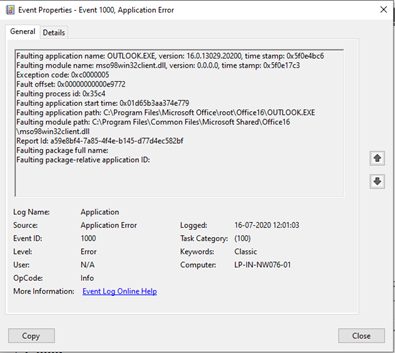
SOLUTION
We tried following first with a hope to resolve the issue.
- Running Microsoft Support and Recovery Assistant tool yielded no result
- Tried office repair tool both offline, and then the online, without any result. Both reported that the problem had been fixed. But Outlook still refuses to open.
Finally we had to perform a rollback to fix it – who would think !
You may also like: Learn how to proactively identify and protect your sensitive information
OFFICE UPDATE ROLL BACK
Follow through the steps below to perform a roll back.
- Open cmd, run as administrator
- cd “\Program Files\Common Files\microsoft shared\ClickToRun”
- Run officec2rclient.exe /update user updatetoversion=16.0.6366.2062
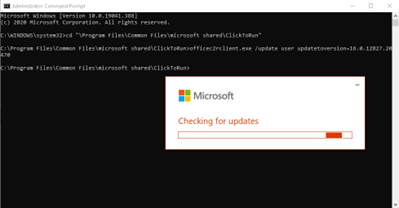
- After checking the version of office, the screen appears as –
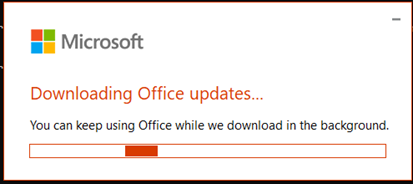
- Outlook started working even if the office version didn’t downgrade.
You will of course go frantic if you suddenly find your Outlook is not working after you have done a legitimate update. And chances are you will be looking through the maze of different references available before you hit upon the one that works for you. Our bid is to help the users under the said circumstances and get back to feet quickly.
Connect with me in case you need help on such matters.
Download the Datasheet to learn more about Netwoven’s Information Protection and Compliance service.
Download the Solution Brief to learn how Netwoven’s solution proactively identifies and protects your sensitive data.

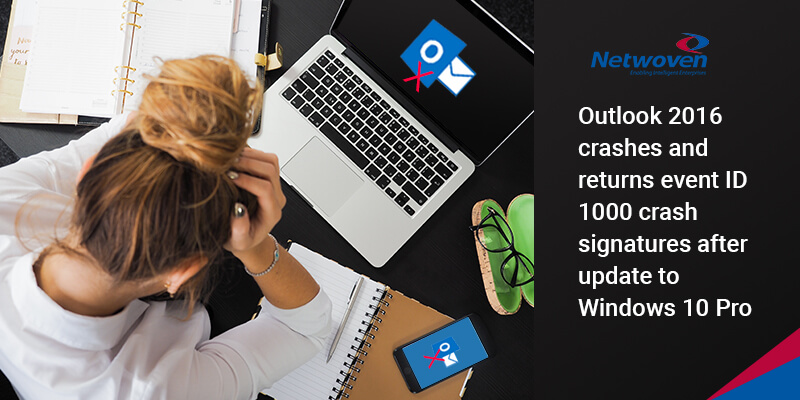

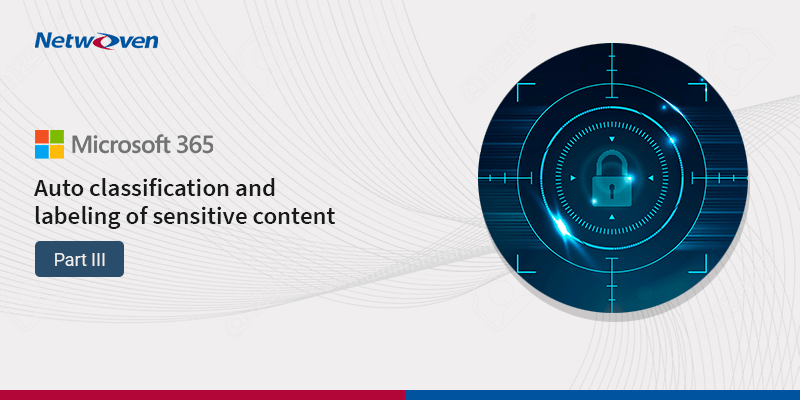



















Nicely done. It works.
The issue was investigated & resolved in Netwoven much before the comments of experts from Microsoft support.
Countless thanks to the inquisitive nature of @Souvik De, without whom this could hardly happen, within such a short span of time.
Thanks, you save my time.
Gracias me funcionó… excelente