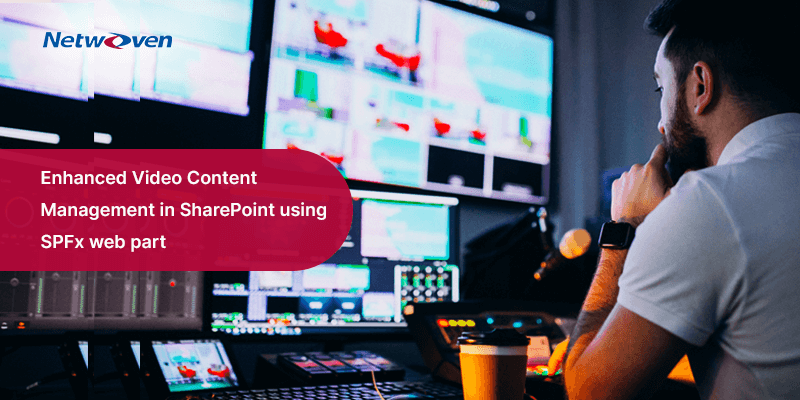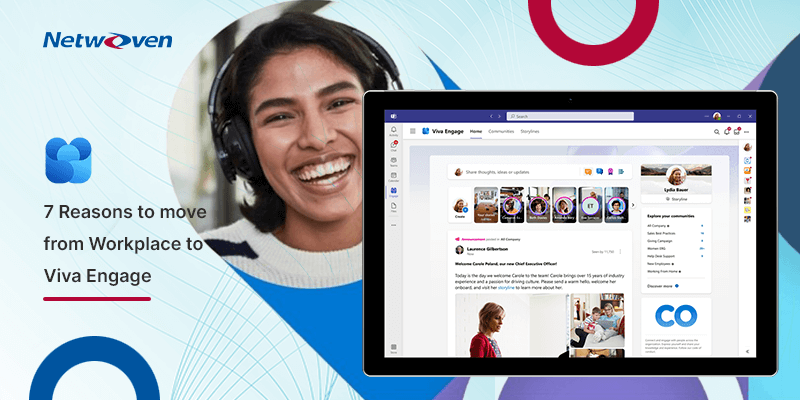Introduction
In today’s digital age, video content has become an integral part of corporate communication, training, and knowledge sharing. Businesses are increasingly recognizing the value of storing, sharing and managing video files alongside other documents and files within a centralized platform.
Problem
Recently, one of our clients approached us with a pressing need to improve their video management system. They were relying on a non-SharePoint legacy video portal, which had some significant limitations. Their existing system allowed them to upload videos and update metadata through one interface, while a separate interface was used to watch the uploaded videos. However, the portal’s performance was far from ideal, with high storage and maintenance costs. Additionally, incorporating new features or functionalities was a cumbersome and time-consuming process. The lack of flexibility made it difficult to adapt to changes swiftly.
The client sought a solution that would offer reliability, user-friendliness, and cost-effectiveness. They wanted a platform that would simplify the process of uploading, viewing, sharing, and managing their video content seamlessly.
Solution
One such platform that offers seamless integration is Microsoft SharePoint, which allows organizations to store video files in document libraries. Storing video files in SharePoint Document Libraries can offer several advantages.
- SharePoint enables organizations to consolidate their content management efforts by providing a centralized platform to store video files.
- The ability to embed videos within SharePoint sites as well as with other Office 365 applications, such as Microsoft Teams, OneDrive, and Outlook makes video content more accessible and engaging for employees.
- It allows organizations to set granular access controls on video files, ensuring that only authorized individuals can upload, view, and manage video files.
- SharePoint allows organizations to add custom metadata and tags to video files, making it easier to search, sort, and categorize them.
- Uploaded videos can be streamed directly on any browser using Microsoft’s new approach: Stream (on SharePoint).

SharePoint Document library
Netwoven created a document library to store all the video contents of the client. We added custom columns to that document library to store the metadata of the video files. Our team migrated all the existing video contents from the client’s existing environment to SharePoint.
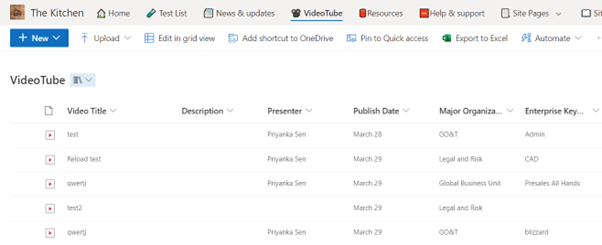
Challenges with SharePoint Document Libraries
Uploading videos in SharePoint document libraries and updating the metadata is a 2-step process. The requirement was to have a single interface to do these two steps because in the client’s existing platform they could select video files and add its metadata from a single interface.
Solution: Custom Video Uploader SPFx Web part
We created a custom SPFx webpart from which users can upload videos to SharePoint document libraries and update only the required metadata like title, description, presenter, enterprise keywords etc.
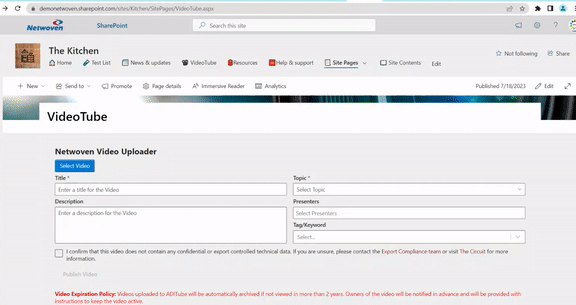
This application not only enables users to do this two-step process with a single click from a single user interface but also has the following features-
- It allows users to upload videos of any size. The video can be small like 1kb or can be very large like 5GB.
- Enable users to add metadata like video title, description, topic, presenter, keyword etc. These metadata are of different types like single/multi-line text, predefined choice, person, keywords etc.
- Users can search existing keywords as well as create new keywords from the same form displayed above.
- While uploading videos, it shows the progress of the upload in percentage.
- It also alerts users if they attempt to navigate away from that page by mistake while upload is in progress.
- Once the video is uploaded, users are redirected to a SharePoint page where they can see all the videos, they have uploaded in a grid view.
Get to know about Microsoft 365 & Teams Custom Development
SharePoint Site Pages
Netwoven created a SharePoint site page on their SharePoint site, where users could view, update or share the videos they had uploaded to the SharePoint document library.
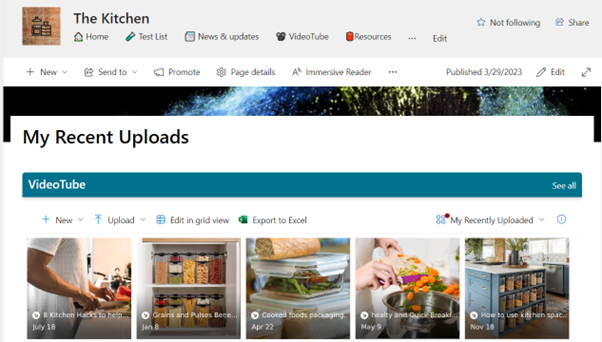
Uploaded videos can be streamed directly on any browser using Microsoft’s new approach: Stream (on SharePoint).
Microsoft Power Automate
Netwoven has also integrated a Power Automate workflow with the SharePoint document libraries. It runs after a certain time from when a video file is uploaded to the document library. It removes the video files that are not matching the criteria for the metadata.
Conclusion
Storing video files in SharePoint document libraries offers organizations a powerful and centralized solution for video management. While SharePoint offers many features for storing video files, it is essential to consider the organization’s specific requirements and evaluate how best to align them with the native SharePoint storage and collaboration capabilities. In any case, there is always the scope of writing short code snippets to quickly create a utility and thus making it flexible and scalable as demonstrated in this article.
Please feel free to contact us for more information or clarification on this topic.